- this howto is for you if
- you have never used Python and are looking for a pragmatic way to use it in your projects
- want to create command line tools that speed up your development, e.g. scripts like Angular's
ng generate component component-name, but for your own projects
- what we will build
- we will start with a React site that reads a JSON file of flashcards
- and change it so that we can update a simpler text file of flashcards which we parse into JSON with an npm command that executes a Python script
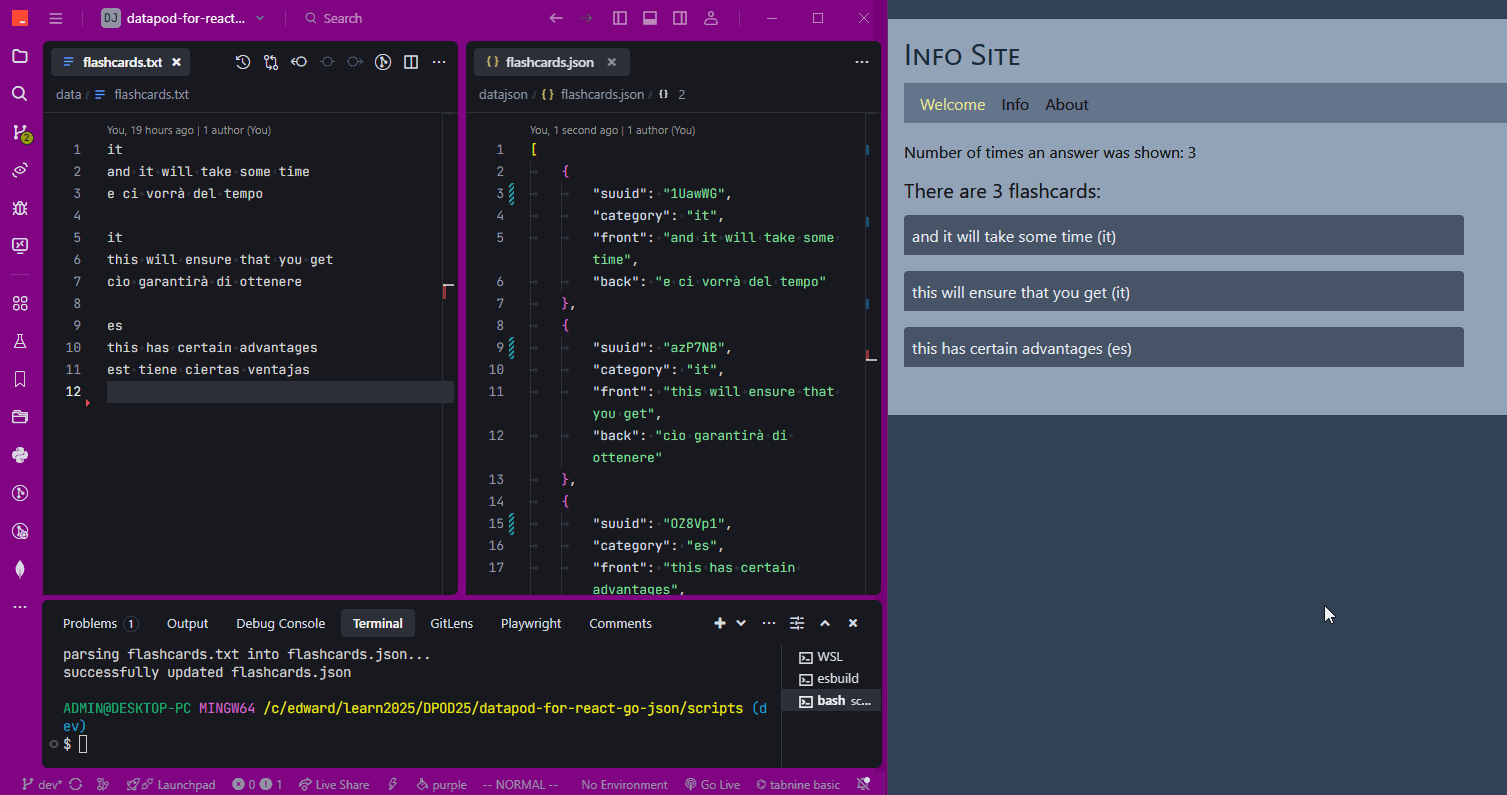
- what we will do
- we will set up a Vite React site that shows flashcards from data in a JSON file
- we will set up Python so that we can run an npm script which parses a text file into the JSON file
- note that the idea here is not to use Python to create an API
- but to run scripts that e.g. create or alter JSON and .tsx files, etc.
- this is one idea of Datapod, to be able to execute scripts that help you code faster
- this is somewhat like in Angular the command to create a component:
ng generate component component-name
- this is somewhat like in Angular the command to create a component:
- this howto is the first steps in building a Datapod called "Datapod for React/Python/JSON"
- so what we do is realistic, i.e. a site that you can use to create e.g. develop tools that parse data, etc.
- but the steps in this howto are just enough to get up and running with Python scripts that can be executed from the command line
- which is useful in any project if you want to quickly make automated tasks
- of course a further concept of Datapod is that eventually I will build a backend which in turn allows the frontend to execute these commands
- this will allow e.g. a developer to fill out a form and click a button in the frontend in order to (1) create a page, (2) parse data, etc.
- code is here
- live-coding video of this howto is here
- >>> 1. install Python, clone the React site, and create two npm scripts which each run a test Python script
- install Python: ../downloadshttps://www.python.org/downloads
- check version
python --version- I have 3.12.2
- create a Vite React site by creating a repo with this template and cloning it locally: ../datapod-for-react-jsonhttps://github.com/edwardtanguay/datapod-for-react-json
- I called my project datapod-for-react-python-json
- in root, create "scripts" directory
- in the bash shell, go into that scripts directory
- make this directory a Python virtual directory
python -m venv env- note that this created and env directory in scripts, filled with directories and files
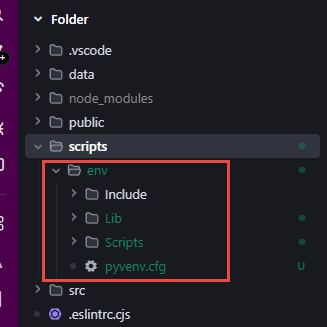
- this will allow you to install packages only for this project without installing them globally
- think of it as npm for Python
- add this env file to your .gitignore, so that it is not checked into your GitHub repository
- add to .gitignore
- scripts/env
- add to .gitignore
- now create these files:
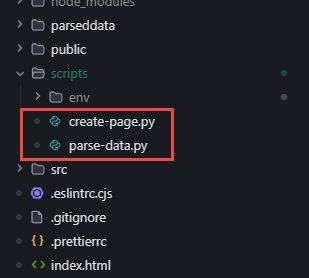
- /scripts/create-page.py
- print("this will create a new page in the app")
- /scripts/parse-data.py
- print("this will parse the data")
- in package.json, add these two npm script commands to run these Python commands
- "cp": "cd scripts && python create-page.py","pd": "cd scripts && python parse-data.py",
- note that these commands change into the directory first, then run the script from there
- this will be important when we import functions from with relative paths later
- execute the npm commands from the command line
npm run cpnpm run pd
- >>> 2. start React site and create text flashcard file
- start React site
npm inpm run dev
- note that the flashcards showing on the Welcome page are being loaded from the /data/flashcards.json file
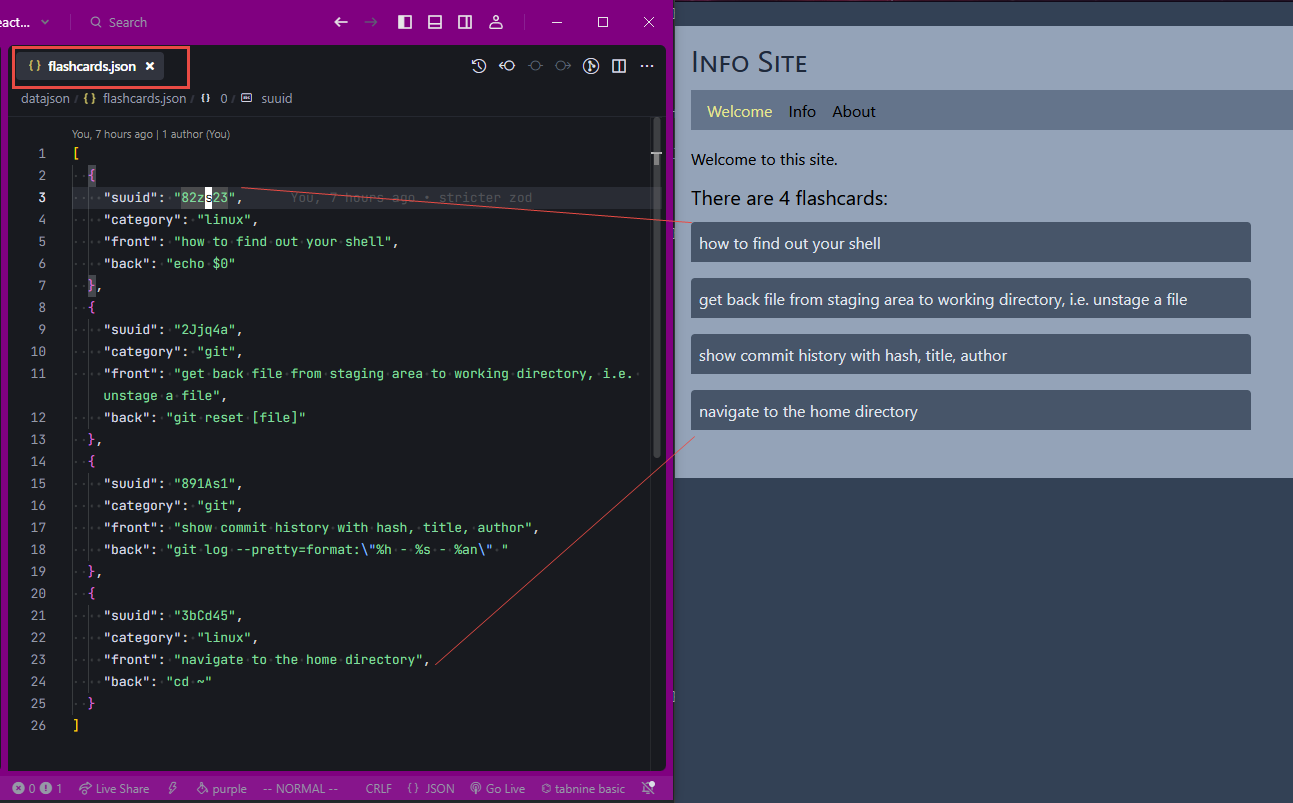
- rename the /data directory to /parseddata
- we do this since we are going to be parsing a text file and saving the output here in /parseddata which will be read-only
- dataModel.ts - you will need to change the path here
- import rawFlashcards from "../../parseddata/flashcards.json";
- make sure the site works again
- create /data/flashcards.txt
- itand it will take some timee ci vorrà del tempoitthis will ensure that you getcìo garantirà di ottenereesthis has certain advantagesest tiene ciertas ventajasesin such a way thatde tal manera que
- we will now program the parse-data script so that it parses this text file flashcard objects, and then overwrites the flashcards.json file with this new data
- start React site
- >>> 3. set up utilities that can be used by any command
- we have two scripts, create-page.py and parse-data.py, that we want to program
- and in my Datapod there will be many more scripts, e.g. create-component.py, delete-page.py, etc.
- all of these scripts should be able to use a common library of tools
- this is what we are going to set up now
- create this folder and files
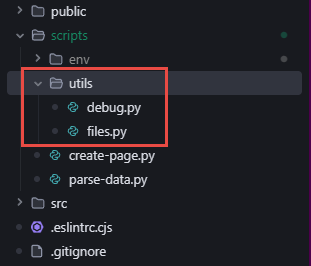
- debug.py
- def devlog(line: str):print(f"DEBUG ### {line} ################################")
- files.py
- import osdef get_lines_from_file(file_name: str) -> list[str]:"""Get all lines from a file as a list of strings.Usage:lines = get_lines_from_file("../../notes.txt")"""try:with open(file_name, "r", encoding="utf-8") as f:contents = f.read()except Exception as e:raise RuntimeError(f"Failed to read file: {e}")lines = [line.strip() for line in contents.split('\n')]return lines
- in the create-page script, let's use the debug function
- create-page.py
- import utils.debug as debugdebug.devlog("this will create a new page in the app")
- create-page.py
- watch how the Trae editor works with Python to give you intellisense that shows which functions are available to you as a dropdown:
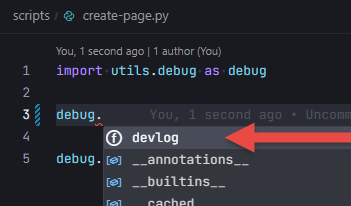
- this should also work in VSCode or Cursor
- notice also that the
"""comment block inside the function will show up in these editors as well, which gives you context-related help on the functions you are using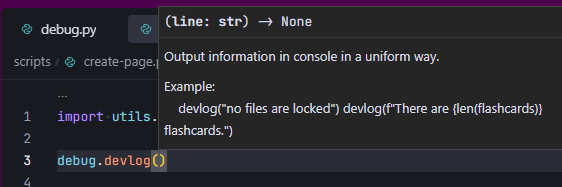
- now let's use the file utility function in the parse-data script
- parse-data/main.py
- import utils.debug as debugimport utils.files as filesdebug.devlog("this shows the lines of the text file")lines = files.get_lines_from_file("../data/flashcards.txt")for i, line in enumerate(lines, 1):print(f"{i:03d}: {line}")
- parse-data/main.py
- execute the command:
npm run pd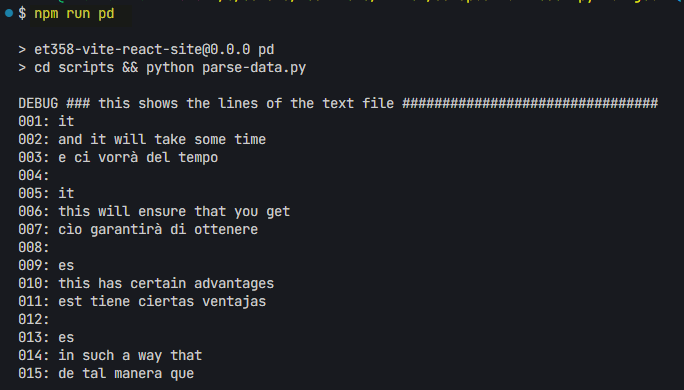
- ignore these pycache directories that Python creates so they don't get checked into your repository
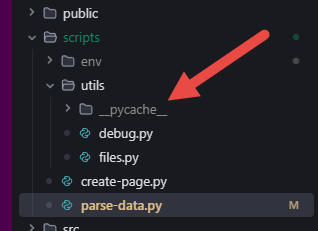
- .gitignore
- __pycache__/
- .gitignore
- >>> 4. program the parse-data script to convert the text file of flashcards into JSON
- first we need a utils function to create a random suuid
- utils/general.py
- import randomimport stringdef generate_short_uuid() -> str:"""Return a random short UUID (6 characters)Example output: "q35HZa""""charset = string.ascii_letters + string.digits # A-Z, a-z, 0-9length = 6return ''.join(random.choice(charset) for _ in range(length))
- utils/general.py
- then let's completely rewrite the parse-data code to create flashcards.json based on flashcards.txt
- parse-data/main.py
- import utils.debug as debugimport utils.files as filesimport utils.general as generalimport jsonclass Flashcard:def __init__(self, suuid, category, front, back):self.suuid = suuidself.category = categoryself.front = frontself.back = backlines = files.get_lines_from_file("../data/flashcards.txt")flashcards = []for i in range(0, len(lines), 4):if i + 3 > len(lines):breakcategory = lines[i].strip()front = lines[i+1].strip()back = lines[i+2].strip()flashcard = Flashcard(suuid=general.generate_short_uuid(),category=category,front=front,back=back)flashcards.append(flashcard.__dict__)try:# Convert flashcards to JSONjson_data = json.dumps(flashcards, indent=4)# Write JSON data to filewith open("../parseddata/flashcards.json", 'w') as json_file:json_file.write(json_data)print("Successfully updated flashcards.json")except Exception as err:print(f"Error: {err}")
- parse-data/main.py
- now when you add a flashcard to flashcards.txt and run the
npm run pdcommand, a new flashcard will appear on your site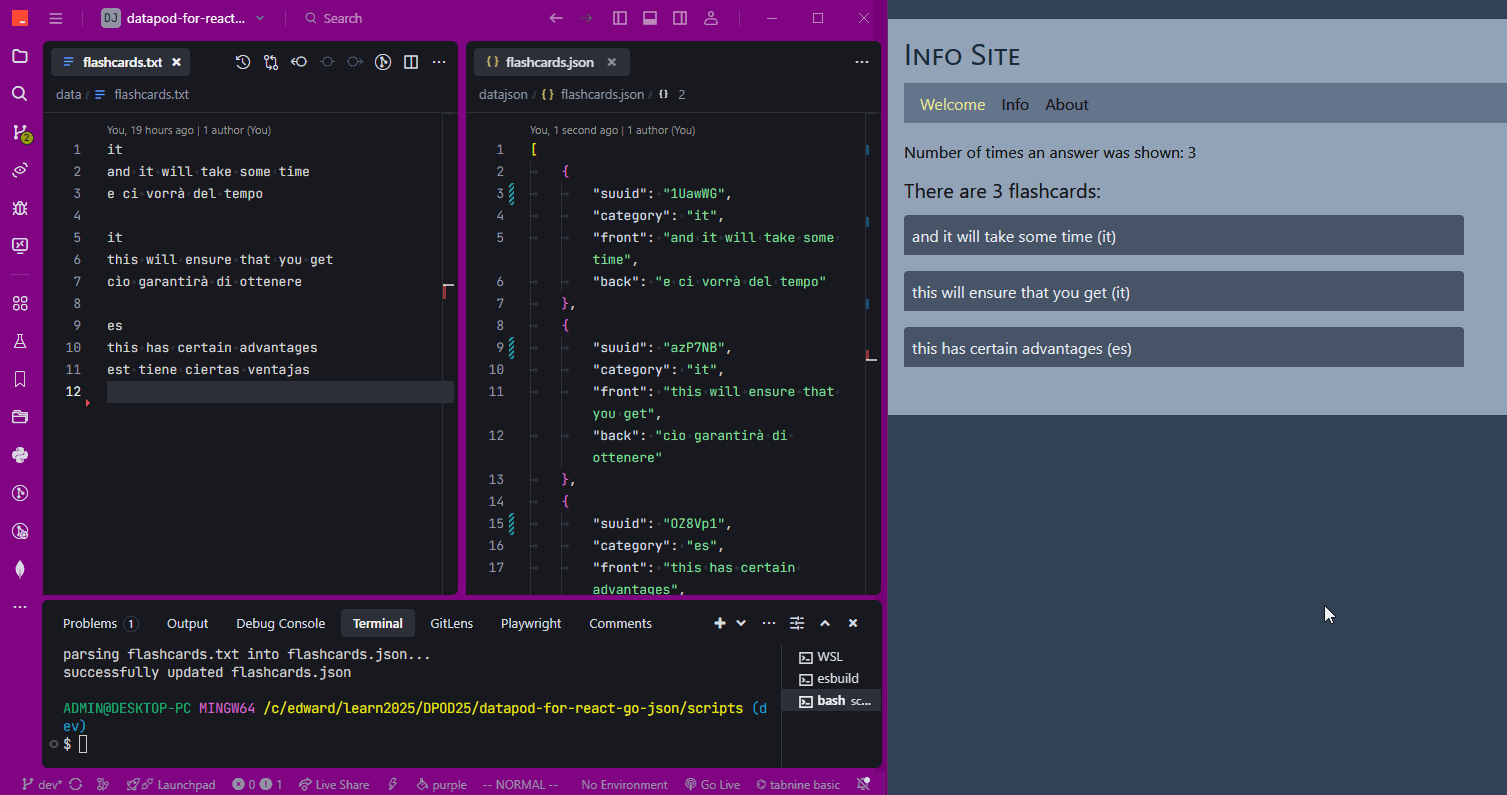
- first we need a utils function to create a random suuid
- >>> 5. next steps
- my next steps will be to program the "create page" commmand, which will create a file and change two files
- but that is a bit involved for this howto which was just to show how to set everything up and organize your directories and files
- creating more commands is more of the same coding that we did for the parse-data command
- I hope this howto got you working with Python in a pragmatic way, creating scripts that help speed up your development
- my next steps will be to program the "create page" commmand, which will create a file and change two files