- these instructions show you how to create a book store that displays books, the information of which comes from two collections in the MongoDB database
- the Mongoose ODM (Object Document Mapper) is used to connect (with
refandpopulate()) the two schemas for the collections Books and Persons, much asJOINdoes in an SQL database between tables - the collection relationships are such:
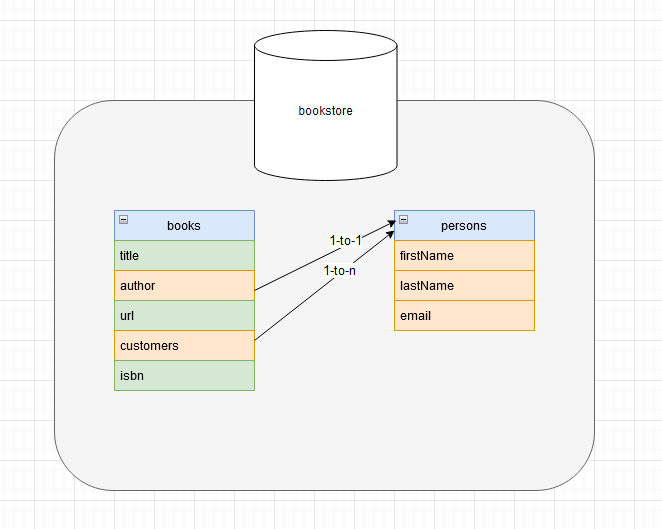
- this site also uses the MVC pattern (Model-View-Controller) to organize how data is retrieved, e.g. a Controller queries Models for data, and then passes this data to the (EJS) Views
- the site only consists of one page (
/src/app.js) - if anything is unclear, see the code of the finished site
- the Mongoose ODM (Object Document Mapper) is used to connect (with
- the finished site will look like this:
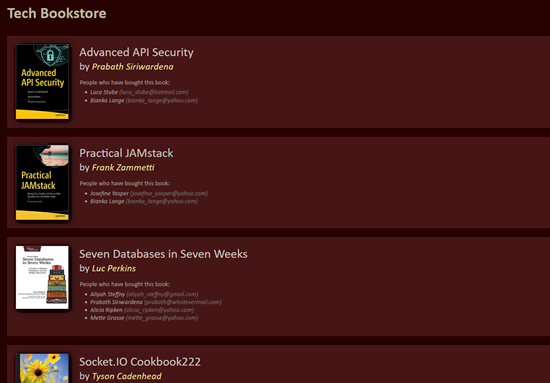
- set up basics
git init.gitignore
npm init -y"type": "module",
src/app.js"start": "npx nodemon src/app.js"
- install
npm i express ejs mongoose
- import
- import express from 'express';import path from 'path';
- Express/EJS plumbing
- const app = express();const __dirname = path.resolve(path.dirname(''));const port = 3047;const staticDirectory = path.join(__dirname, './public');app.set('view engine', 'ejs');app.set('views', path.join(__dirname, './src/views'));app.use(express.static(staticDirectory));
- listen to port
- app.listen(port, () => {console.log(`Now listening on port http://localhost:${port}`);});
- test in terminal
npm start
- add endpoint
- app.get('/', async (req, res) => {res.send('testing');});
- test in browser
npm start
- create EJS page:
src/views/index.ejs- <html lang="en"><head><meta charset="UTF-8"><meta http-equiv="X-UA-Compatible"content="IE=edge"><meta name="viewport"content="width=device-width, initial-scale=1.0"><title>Tech Bookstore</title></head><body><h1>Tech Bookstore</h1></body></html>
- update endpoint to serve the EJS page
- res.render('index', {pageTitle: "Tech Bookstore"});
- test in browser
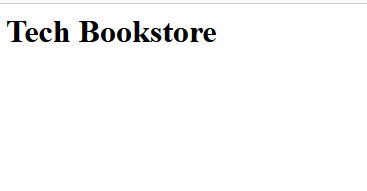
- set up Mongoose MVC
- make a
devfolder and create these JSON files in it - create database, collections and import data
mongoimport --db bookstore --collection books --type json --file mongo.books.json --jsonArraymongoimport --db bookstore --collection persons --type json --file mongo.persons.json --jsonArray
- connect to database in
app.js:import mongoose from 'mongoose';mongoose.connect('mongodb://localhost:27017/bookstore');
- make a
- create models
src/models/persons.js- import mongoose from 'mongoose';const Schema = mongoose.Schema;const personsSchema = mongoose.Schema({firstName: String,lastName: String,email: String}, { collection: "persons" });const PersonsModel = mongoose.model("Person", personsSchema);export default PersonsModel;
src/models/books.js- import mongoose from 'mongoose';import PersonsModel from '../models/persons.js';const Schema = mongoose.Schema;const booksSchema = mongoose.Schema({title: String,author: { type: Schema.ObjectId, ref: 'Person' },url: String,customers: [{ type: Schema.ObjectId, ref: 'Person' }],isbn: String}, { collection: "books" });const BooksModel = mongoose.model("Book", booksSchema);export default BooksModel;
- create controller
- note there is only one: books
src/controllers/books.js- import BooksModel from '../models/books.js';export const getAllBooks = async () => {const books = await BooksModel.find({}).populate("author").populate("customers");return books;}
- load data in endroute and send to view
- import BooksController
- import * as BooksController from './controllers/books.js';
- update endroute
- const books = await BooksController.getAllBooks();res.render('index', {pageTitle: "Tech Bookstore",books});
- import BooksController
- test if books are in view
- <p>there are <%=books.length%> books</p>
- you should see this:
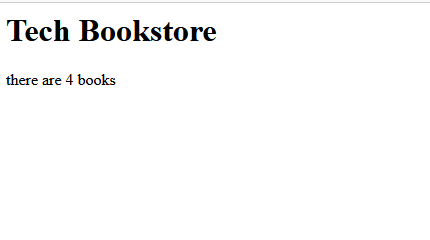
- note that in the books model file, you must import
PersonsModeleven though VSCode indicates that it's not used- test this by commenting the import line out and getting an erro
- uncomment the line and it will work again
- the persons model is being used by the booksSchema in
ref: 'Person'
- add the EJS code to display the books to
index.ejs- <% books.forEach(book=> { %><div class="book"><a href="<%=book.url%>" target="_blank"> <img src="images/<%=book.isbn%>.jpg"alt=""></a><div class="info"><div class="title"><%=book.title%></div><div class="author">by <span class="main"><%=book.author.firstName%><%=book.author.lastName%></span></div><ul class="customers"><div class="header">People who have bought this book:</div><% book.customers.forEach(customer=> { %><li><%=customer.firstName%><%=customer.lastName%><span class="email">(<%=customer.email%>)</span></li><% })%></ul></div></div><% });%>
- test in browser
- you should have raw HTML of data from your database:
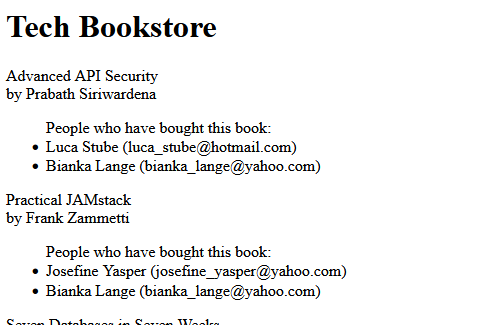
- you should have raw HTML of data from your database:
- add the images
- download these book images into
public/images
- download these book images into
- test again in browser
- you should see the graphics in your raw HTML:
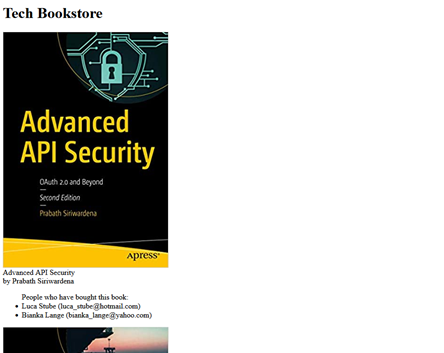
- you should see the graphics in your raw HTML:
- add styling
- create
public/css/main.scss- body {background-color: rgb(37, 3, 3);color: rgb(185, 183, 153);font-family: "Gill Sans", "Gill Sans MT", Calibri, "Trebuchet MS", sans-serif;font-size: 1.5rem;padding: 20px;div.book {background-color: rgb(71, 22, 22);margin: 0 0 20px 0;color: #ccc;padding: 20px;display: flex;img {width: 120px;box-shadow: 3px 3px 13px 3px #000000;}div.info {margin: 0 0 0 25px;}div.title {font-size: 1.8rem;}div.author {.main {font-size: 1.4rem;font-style: italic;color: rgb(235, 235, 154);}}ul.customers {color: #aaa;font-size: 0.9rem;li {margin: 0 0 0 -15px;font-style: italic;.email {color: #777;}}}div.header {margin: 0 0 4px -39px;}}}
- in
index.ejsadd the link to the style sheet (tocss/main.css, notcss/main.scss!)<link rel="stylesheet" target="_blank" href="css/main.css">
- implement automatic sass-to-css transpiling
- install the VSCode extension Live Sass Compiler
- while on the extension intro page, click on "Watch Sass"
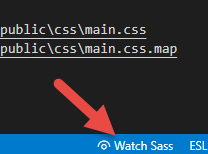
- the text will then change to "Watching..."
- create
- test in browser, your site should look like this:
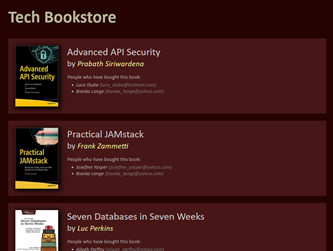
- understand the relationship between the books and persons models:
- in the database, find the person Josefine Yasper
- change her name to Jasper
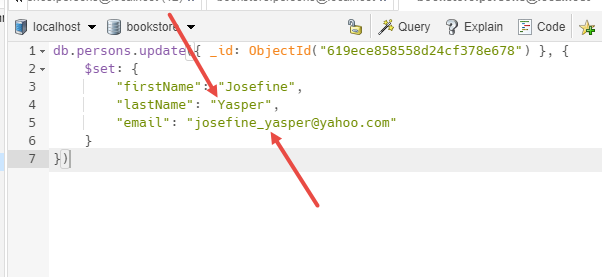
- reload the page in the browser
- note that both customers were changed to Josefine Jasper
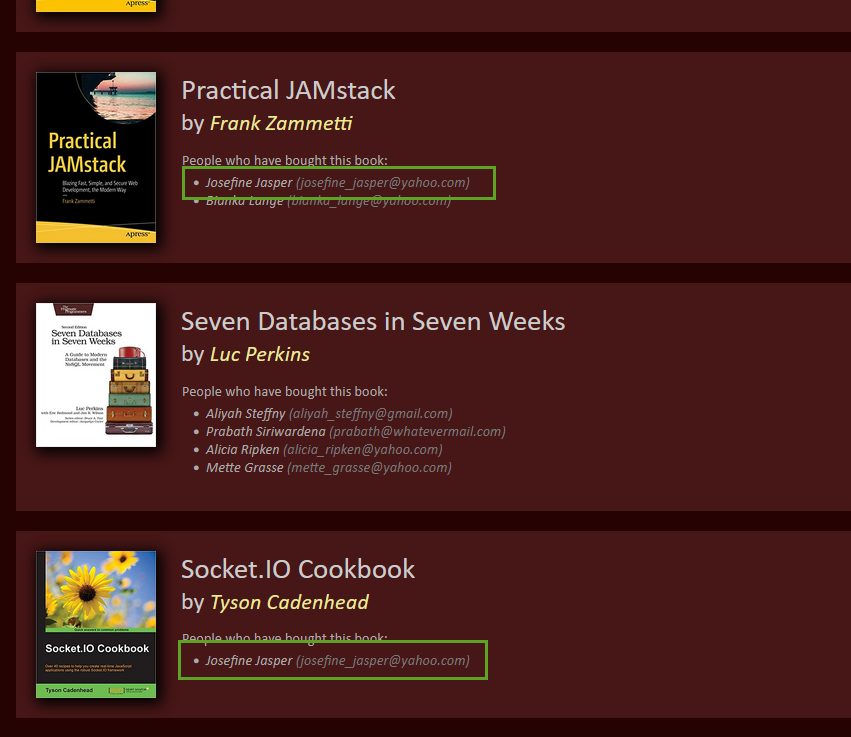
- Challenge:
- add an author property on each comment
- each comment field will contain the id of a person in the persons collection
- next to each comment, display the name of the comment's author
- solution will look like this:
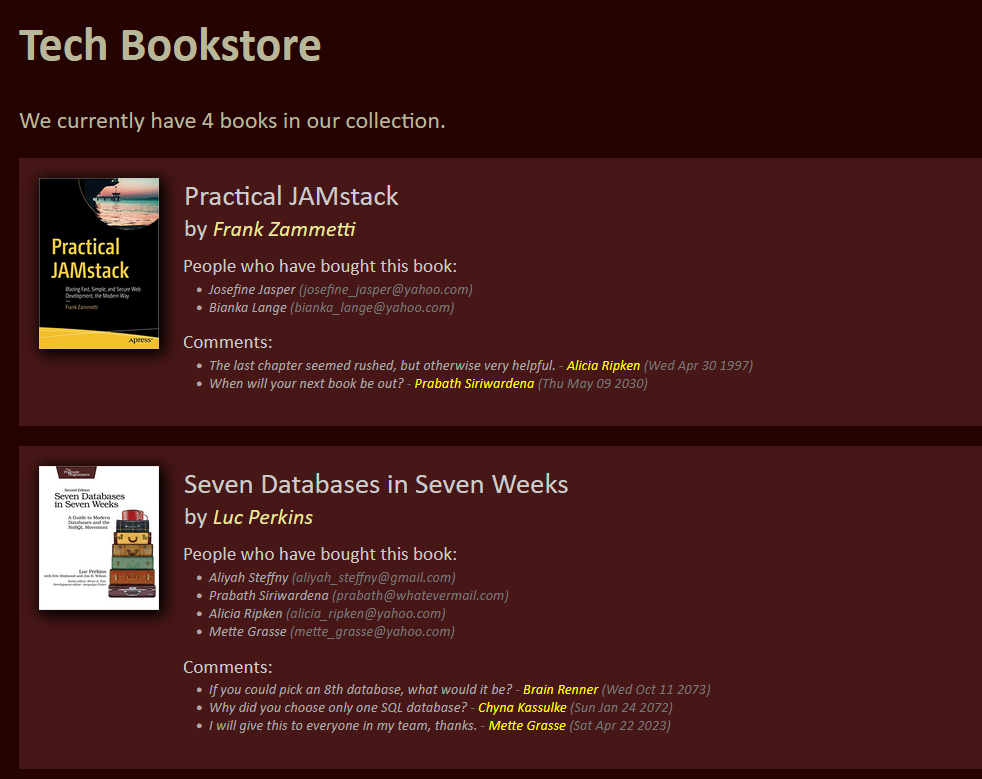
- here is one solution
- it uses Mongoose deep population and in shown in the BooksController:
- import BooksModel from '../models/books.js';export const getAllBooks = async () => {const books = await BooksModel.find({}).populate("author").populate("customers").populate([{path: "comments",model: "Comment",select: "author message datetime",populate: {path: "author",model: "Person"}}]);return books;}
- this site can be viewed running on Heroku