- background
- I'll be using a number of new technologies for projects at my new job
- this is a showcase site to install them, get to know them, see how they work together, etc.
- EASY PEASY
- infos
- main easy-peasy site is here
- repo
- uses json-server
- json-server used in backend which is unprotected and so should only be run locally
- Quick Start
- took context out
- putting easy-peasy store in
npm easy-peasy- error: does not exist on type StateMapper
- setting up based CRUD-enabled site with json-server
- x show flashcards
- x add json-server
- x make test.rest
- x make one start script
- json-server is set up
- reading through documentation
- Introduction
- abstraction of Redux
- no configuration is required
- other solutions
- React Query
- if primary requirement for your state management solution is data synchronization with a server (e.g. GET and POST requests)
- React's Context and/or Hook APIs
- greater support
- you'll be surprised with how far these APIs can take you
- Zustand
- isn't as rich in features as Easy Peasy
- can easily meet the global state management requirements for most React applications
- Redux Toolkit
- greatly simplifies the specification of a Redux store
- React Query
- downsides of easy-peasy
- abstraction is leaky
- we are bound to the API and capabilities of Redux under the hood
- knowledge of Redux would certainly help you have an even stronger understanding of how Easy Peasy works
- specifically exposed the ability to extend the underlying Redux store
- we are not an official state management solution
- 3rd party dependency into your application, always a risk
- may fall out of maintenance
- may not evolve with React
- bump the size of your bundle
- increase the learning curve for new developers
- we are nowhere near Redux/MobX level of popularity
- abstraction is leaky
- Quick Start
- hooks.ts
- import { createTypedHooks } from 'easy-peasy';import { StoreModel } from './store';const typedHooks = createTypedHooks<StoreModel>();export const useStoreActions = typedHooks.useStoreActions;export const useStoreDispatch = typedHooks.useStoreDispatch;export const useStoreState = typedHooks.useStoreState;
- PageWelcome.tsx
- import { useStoreState, useStoreActions } from "../hooks";import { FaRegTrashCan } from "react-icons/fa6";export const PageWelcome = () => {const flashcards = useStoreState((state) => state.flashcards);const deleteFlashcard = useStoreActions((actions) => actions.deleteFlashcard);return (<><p>There are {flashcards.length} flashcards.</p><ul className="list-disc ml-6">{flashcards.map((flashcard, index) => {return (<li><div className="mt-2 flex gap-2" key={index}>{flashcard.front} - {flashcard.back} <FaRegTrashCan className="mt-1 hover:text-red-800 cursor-pointer" onClick={() => deleteFlashcard(flashcard.id)}/></div></li>)})}</ul></>)}
- store.ts
- import { Action, action, createStore } from "easy-peasy";import { Flashcard } from "./types";import _db from "./data/db.json";const flashcards = _db.flashcards;export type StoreModel = {flashcards: Flashcard[];deleteFlashcard: Action<StoreModel, number>;};export const store = createStore<StoreModel>({flashcards,deleteFlashcard: action((state, payload) => {const index = state.flashcards.findIndex((m) => m.id === payload);if (index !== -1) {state.flashcards.splice(index, 1);}}),});
- works like this:
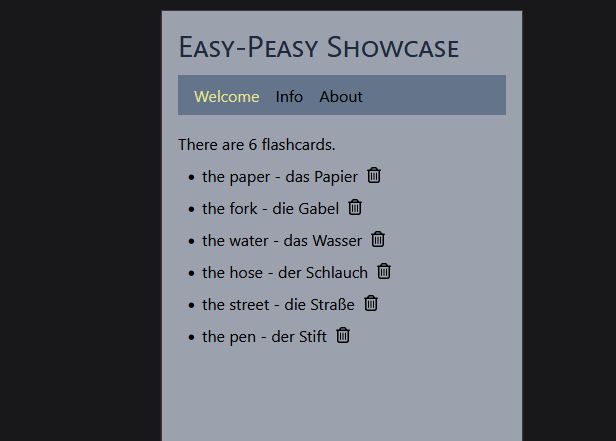
- hooks.ts
- nnn
- Introduction
- make full crud with easy-peasy
- load with easy-peasy
- implement easy-peasy in site
- load with store
- make delete
- make edit
- make create
- video course: React Redux Easy Peasy Complete Course
- First Steps
- he makes store/index.ts
- ok, this is just setting up easy-peasy with store and getting data out on a page
- Actions
- makes a simple action
- Thunks
- got thunks to work to delete items with a waiting symbol for good UX
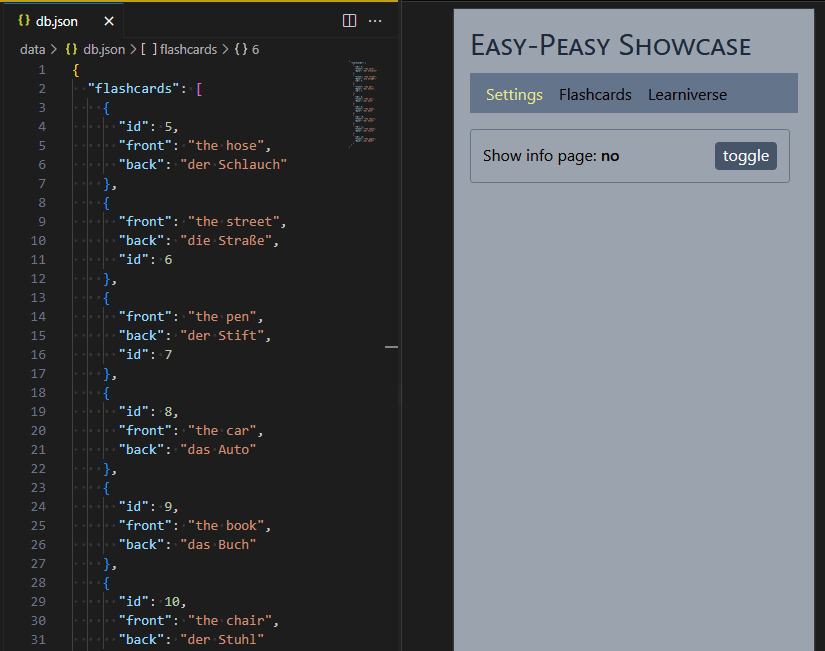
- flashcardModel.ts
- import { Action, action, Thunk, thunk } from "easy-peasy";import { DataFlashcard, Flashcard, ProcessStatus } from "../../types";import axios from "axios";import * as config from "../../config";export interface FlashcardModel {flashcards: Flashcard[];flashcardsLoadingStatus: ProcessStatus;// actionssetFlashcards: Action<this, Flashcard[]>;setFlashcardsLoadingStatus: Action<this, ProcessStatus>;deleteFlashcard: Action<this, Flashcard>;// thunksloadFrontendFlashcardsThunk: Thunk<this>;deleteFlashcardThunk: Thunk<this, Flashcard>;}export const flashcardModel: FlashcardModel = {flashcards: [],flashcardsLoadingStatus: "inProcess",setFlashcards: action((state, flashcards) => {state.flashcards = structuredClone(flashcards);}),setFlashcardsLoadingStatus: action((state, loadingStatus) => {state.flashcardsLoadingStatus = loadingStatus;}),deleteFlashcard: action((state, flashcard) => {const index = state.flashcards.findIndex((m) => m.dataItem.id === flashcard.dataItem.id);if (index !== -1) {state.flashcards.splice(index, 1);}}),loadFrontendFlashcardsThunk: thunk((actions) => {actions.setFlashcardsLoadingStatus("inProcess");setTimeout(async () => {try {const response = await axios.get(`http://localhost:3760/flashcards`);if (response.status === 200) {const dataFlashcards: DataFlashcard[] = response.data;const flashcards = decorateDataFlascards(dataFlashcards);actions.setFlashcards(flashcards);}actions.setFlashcardsLoadingStatus("finished");} catch (e: any) {console.log(`ERROR: ${e.message}`);actions.setFlashcardsLoadingStatus("failed");}}, config.uxLoadingSeconds() * 1000);}),deleteFlashcardThunk: thunk(async (actions, flashcard, { getState }) => {const state = getState();flashcard.deletingStatus = "inProcess";actions.setFlashcards(state.flashcards);setTimeout(async () => {try {const response = await axios.delete(`http://localhost:3760/flashcards/${flashcard.dataItem.id}`);if (response.status === 200) {console.log(`database deletion of id=${flashcard.dataItem.id} was successful`);actions.deleteFlashcard(flashcard);}} catch (e: any) {console.log(`ERROR: ${e.message}`);flashcard.deletingStatus = "failed";}}, config.uxLoadingSeconds() * 1000);}),};export const decorateDataFlascards = (dataFlashcards: DataFlashcard[]): Flashcard[] => {const flashcards: Flashcard[] = [];for (const dataFlashcard of dataFlashcards) {const flashcard: Flashcard = {dataItem: dataFlashcard,deletingStatus: "notActive",};flashcards.push(flashcard);}return flashcards;};
- flashcardModel.ts
- got thunks to work to delete items with a waiting symbol for good UX
- First Steps
- infos
- MUI
- background
- the two npm packages used are
- @mui/icons-material
- @mui/material
- kinds of MUI
- Material UI Core API
- e.g. ../toolbarhttps://mui.com/material-ui/api/toolbar
- core components that implement the Material Design guidelines
- basic building blocks used in most web applications
- e.g. Buttons, Text Fields, Typography, Grid
- this is what is used in work projects
- MUI X API
- e.g. ../time-picker-toolbarhttps://mui.com/x/api/date-pickers/time-picker-toolbar
- includes more advanced, complex, and feature-rich components beyond the core offering
- e.g. DataGrid, DatePickers, TreeView
- Material UI Core API
- the two npm packages used are
- creating pages
- x welcome page
- .. MUI page
- install base MUI
npm install @mui/material @emotion/react @emotion/styled- @emotion/react and @emotion/styled are required for styling with Material UI
- Emotion is the default styling engine for MUI
- install MUI icons
npm install @mui/icons-material
- my version are higher
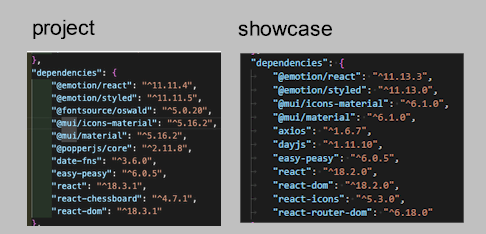
- Button
- import { Button } from '@mui/material';<Button variant="contained" color="primary">Test</Button>
- x make responsive menu
- x show different for mobile
- x style in div
- x generate from menuObject
- x mobile: show current and icon
- x first
- x add icon and make mock clickable
- x create menu opened
- x make click work
- x implement reponsive menu in ../vite-react-menu-createbrowserrouter-contexthttps://github.com/edwardtanguay/vite-react-menu-createbrowserrouter-context
- x template site: more space and larger
- .. COURSE: Net Ninja: Material UI (2021)
- Intro & Setup
- it's for React
- docs: ../getting-startedhttps://mui.com/material-ui/getting-started
- like Bootstrap
- pre-made components
- very customizable
- he has React Router 5.0
- installs
- in 2021 he did:
npm i @material-ui/core - but today it is:
npm install @mui/material @emotion/react @emotion/styled(../https://mui.com/material-ui/getting-started/installation/)
- in 2021 he did:
- says you have to load the Roboto fonts
- Typography
- docs: Typography
- don't use h1, h2, etc.
- default is p
- install Roboto font since it is used by default
npm install @fontsource/roboto- main.tsx
- import '@fontsource/roboto/300.css';import '@fontsource/roboto/400.css';import '@fontsource/roboto/500.css';import '@fontsource/roboto/700.css';
- Buttons
- contained is the most popular variant
- my default is primary
- you can add attribute type="submit" and onClick=""
- Container
- a nice button group with darker hover:
- <ButtonGroup variant='contained' disableRipple><Buttonsx={{backgroundColor: 'success.main','&:hover': {backgroundColor: 'success.dark',},}}>Save</Button><Buttonsx={{backgroundColor: 'error.main','&:hover': {backgroundColor: 'error.dark',},}}>Delete</Button><Buttonsx={{backgroundColor: 'warning.main','&:hover': {backgroundColor: 'warning.dark',},}}>Copy</Button></ButtonGroup>
- Icons
- install MUI icons
npm install @mui/icons-material- I got 6.1.0
- "@mui/icons-material": "^6.1.0","@mui/material": "^6.1.0",
- search icons here
- nnn
- install MUI icons
- nnn
- nnn
- nnn
- nnn
- nnn
- nnn
- nnn
- nnn
- nnn
- nnn
- nnn
- nnn
- Intro & Setup
- MUI course:
- ../watch?v=BHEPVdfBAqE&list=PLC3y8-rFHvwh-K9mDlrrcDywl7CeVL2rOhttps://www.youtube.com/watch?v=BHEPVdfBAqE&list=PLC3y8-rFHvwh-K9mDlrrcDywl7CeVL2rO
- cover all these
- Box
- Stack
- Typography
- SvgIcon
- CloseIcon
- Dialog, DialogActions, DialogContent, DialogContentText, DialogTitle, IconButton
- InfoIcon
- CircularProgress, Container, TextField
- Snackbar
- Checkbox, FormControlLabel, Link
- ArrowLeftIcon, ArrowRightIcon, SkipNextIcon
- .. convert full site to MUI
- background
- nnn
- nnn
- nnn
- nnn
- nnn
- nnn
- nnn
- nnn
- nnn
- nnn
- nnn
- nnn
- nnn
- nnn
- nnn
- nnn
- nnn
- nnn