- background
- I'm working on a project that uses React Flow
- so want to build a showcase with it from the ground up to learn the basics
- infos
- main Flow site is here
- repo is here
- live site is here
- Quickstart
- here is a video in 60 seconds
- setting up site with Vite template
npx degit xyflow/vite-react-flow-template showcase-react-flownpm inpm audit fixnpm run dev- analyzing the code
fitView={true}, false makes it small- the main objects: gets from index.ts
- import { initialNodes, nodeTypes } from './nodes';import { initialEdges, edgeTypes } from './edges';
- initial nodes, delete and they are gone
- nnn
- React Flow Course in 30 minutes
- from April 2024
- vocabulary
- nodes
- handles
- edge (line)
- my project has the library @xyflow/react
- apparently React Flow since version 12 is xyflow, see xyflow repo
must be inside a fixed container - App.tsx
- import { ReactFlow, Node } from '@xyflow/react';import '@xyflow/react/dist/style.css';export default function App() {const nodes: Node[] = [{id: '1',data: {},position: { x: 100, y: 100 }}];return (<ReactFlow nodes={nodes} />);}
- shows this:
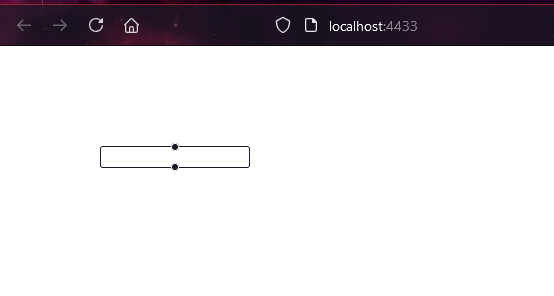
- hidden hides it
- other properties of Node
- added edges
- const edges: Edge[] = [{id: "2-3",source: "2",target: "3",style: { stroke: "black" },animated: true,},{id: "3-4",source: "3",target: "4",style: { stroke: "black" },},];
- his example for a custom type didn't work, so discontinuing:
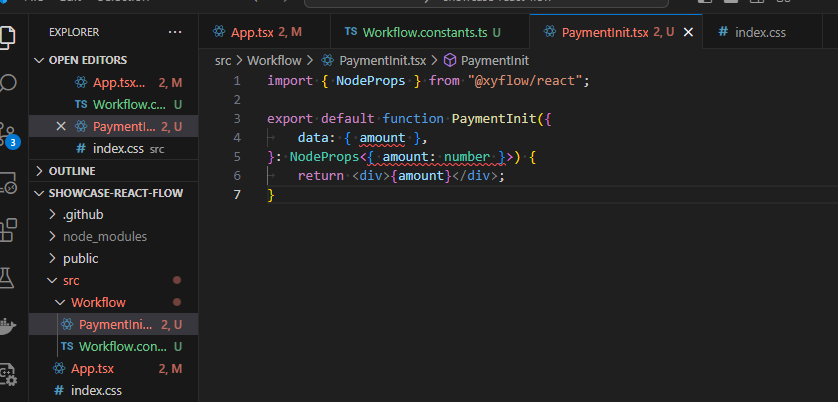
- Adding Interactivity
- enabled boxes to have different background colors and to change these colors based on position
- {id: "5",data: { label: "Current Position", bgcolor: "lightgreen" },type: "position-logger",position: { x: 20, y: 140 },height: 100,},{id: "6",data: { label: "Has handle", bgcolor: "lightblue", hasHandle: true },type: "position-logger",position: { x: 20, y: 240 },height: 100,},{id: "7",data: { label: "No handle", bgcolor: "beige", hasHandle: false },type: "position-logger",position: { x: 60, y: 540 },height: 100,},
- works like this:
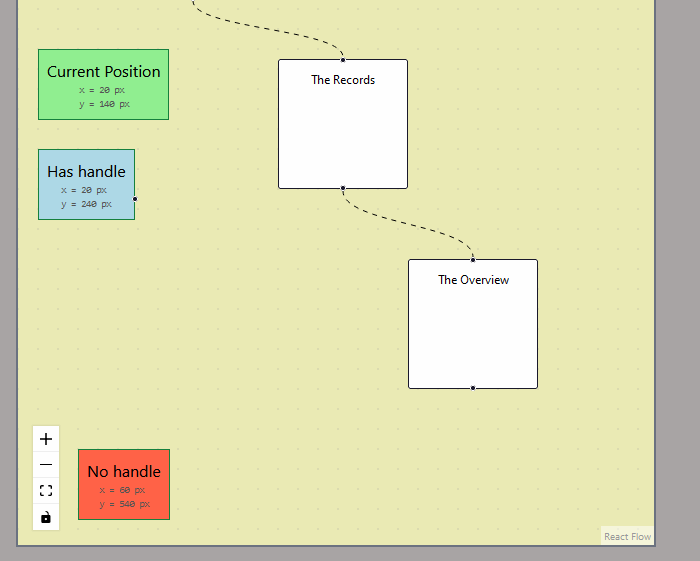
- adding label to edge:
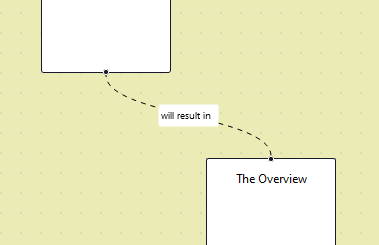
- adding a line to the background
- create compononent called DividerLine.tsx
- export const DividerLine = () => {return (<svgstyle={{ position: 'absolute', top: 0, left: 0, width: '100%', height: '100%', zIndex: -1 }}><line x1="10%" y1="83%" x2="90%" y2="83%" stroke="tomato" strokeWidth="2" /></svg>);};
- looks like this:
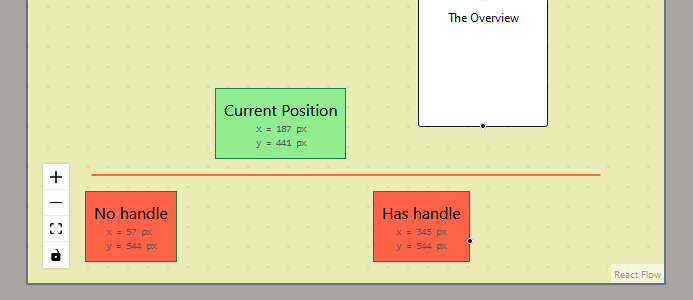
- create compononent called DividerLine.tsx
- style nodes
- add a style property
- {id: "9",data: {label: "002",},position: { x: 556, y: 10 },width: 70,height: 70,style: {backgroundColor: "#10165c",color: "#ddd",fontSize: "1.3rem",display: "flex",alignItems: "center",justifyContent: "center",textAlign: "center"},},
- looks like this:
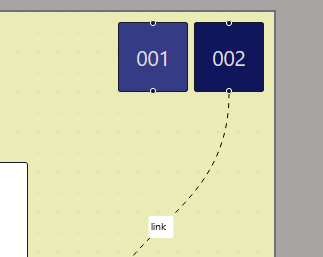
- add a style property
- style edge labels
- styled somewhat, but couldn't center the text
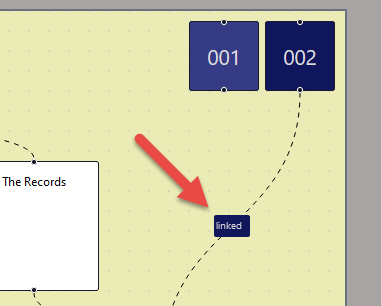
- actually, that was Firefox, it's centered in Chrome:
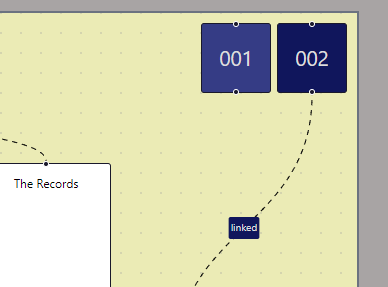
- it's also centered on my Chrome browser on my Samsung A52s phone
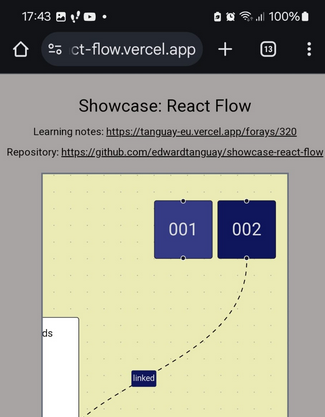
- styled somewhat, but couldn't center the text
- enabled boxes to have different background colors and to change these colors based on position
- Custom Nodes
- got custom nodes working which have text content that is loaded via a JSON file:
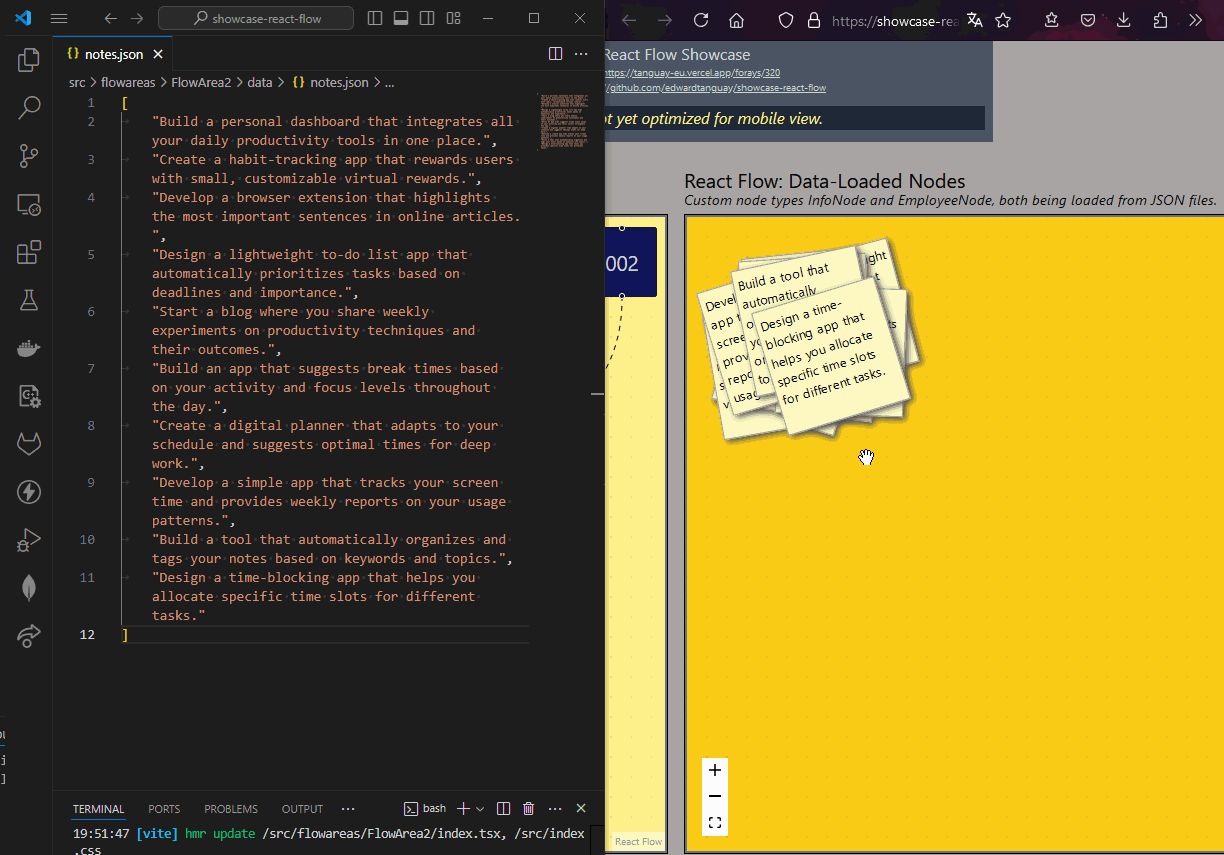
- FlowArea2/nodes/index.ts
- import { InfoNode } from "./InfoNode";import notes from "../data/notes.json";import * as tools from "../../../tools";export const initialNodes: AppNode[] = notes.map((note, index) => {const x = 5 * tools.getRandomNumberBetween(5, 20);const y = 5 * tools.getRandomNumberBetween(5, 20);const rotate = `${tools.getRandomNumberBetween(-20, 20)}deg`;return {id: `${index + 1}`,data: { label: note, rotate },type: "info-node",position: { x, y },height: 100,};});export const nodeTypes = {"info-node": InfoNode,} satisfies NodeTypes;
- got custom nodes working which have text content that is loaded via a JSON file:
- nnn
- nnn
- nnn
- nnn
- nnn
- nnn
- nnn
- nnn
- nnn
- nnn
- nnn
- nnn
- nnn
- nnn