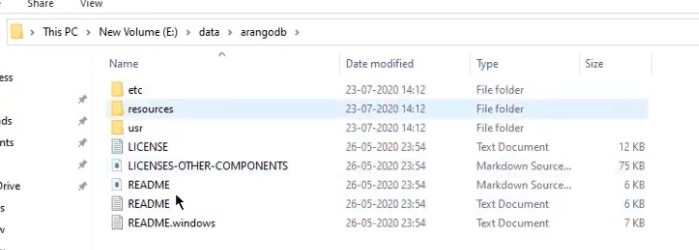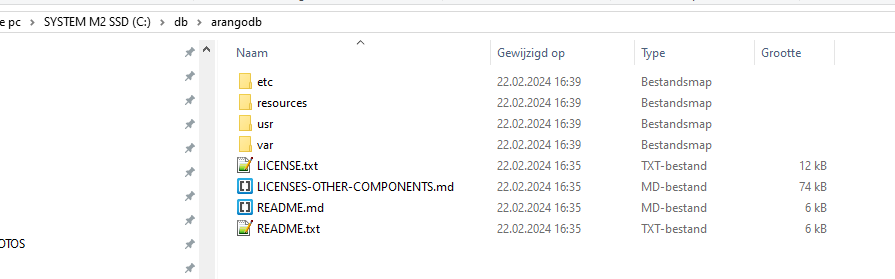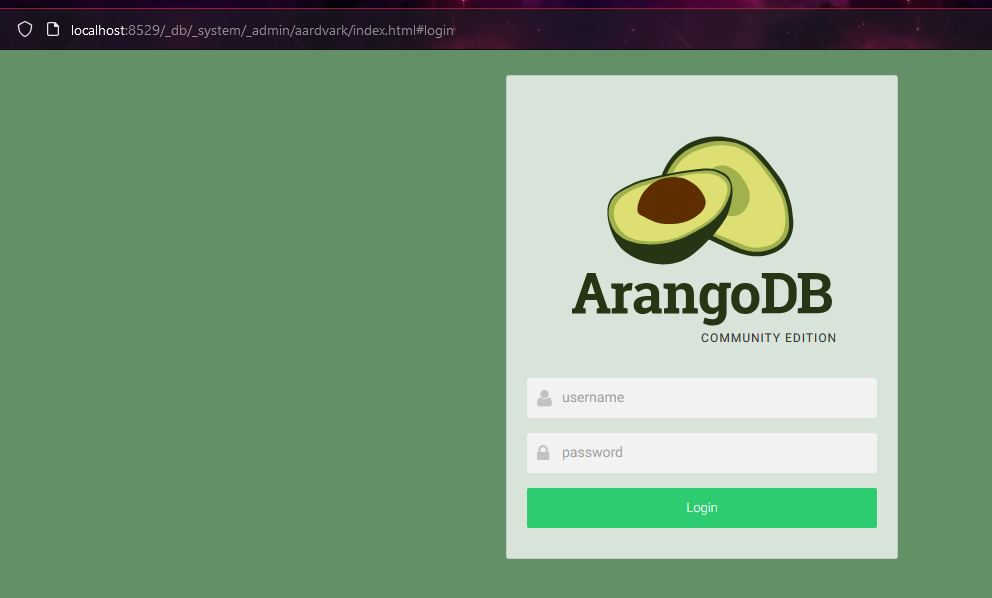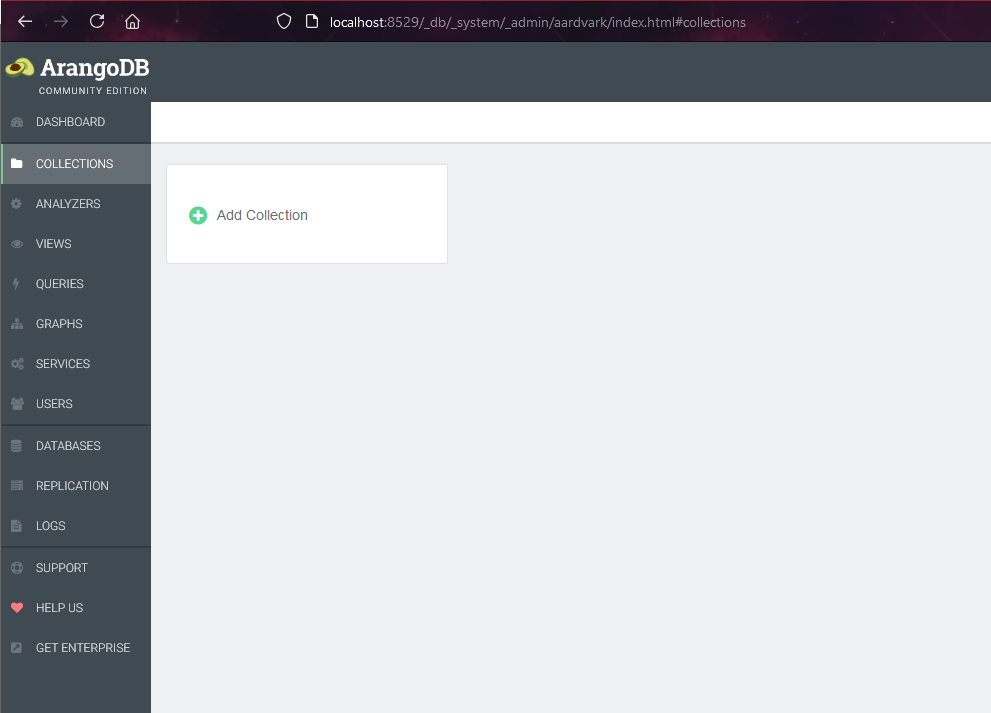Edward's Tech Site this site made with Next.js 13 , see the code FORAY: Aug 13, 2024 - ArangoDB
Get ArangoDB running locally on Windows
backgroundI want to have a separate instance of ArangoDB running that I have set up by myself the most familiar environment for me at the moment is Windows so I will get it set up there and after that use it from e.g. Go and Node applications but for now I want a setup of ArangoDB that I have set up from scratch to test out concepts and learn as I use it in more complex Go applications on my Macbook VIDEO: ArangoDB - How to Install and Use ArangoDB Database on Windows recording Oct 2021 >>> 1. Install ArangoDB on Windows download here: ../ https://arangodb.com/download-arangodb-enterprise/ there is no community download link as in videoyou can install it with Docker here: ok, a Windows download is here: ok, community edition seems to be here: ok, so the Windows download that apparently the video uses is here:../ https://arangodb.com/download-major/windows/ he downloads the Zip package Server 3.7.2mine is Server 3.11.8 his looks like this mine looks similar copy to clipboard: C:\db\arangodb\usr\bin environment variablesSystem variables Path Edit New paste in path ok, ok, ok he opens command prompt in admin modeI just opened hyper typed arangodb and it started a service, but can't read a file command prompt in admin mode also failed now in second window arangodit says for me: "ArangoDB (version 3.11.8 [win64]) is ready for business. Have fun!" in browser, I go to ../code> http://localhost:8529 login: root, (leave password blank) choose system database I see this >>> 2. Create database >>> 3. nnn >>> 4. nnn >>> 5. nnn >>> 6. nnn >>> 7. nnn