- background
- before I start working through more Go courses
- I want to get a base, realistic Go project online
- so that I can constantly add to it while learning Go
- in order for it to be as realistic as possible
- it should be an online read/write API
- that has a e.g. local React frontend which allows a user to log in and stay logged in with JWT
- at this point, the database is not important
- we can just use file access to a JSON file
- here is some code that reads an online JSON file and produces an HTML file from it
- after this is running, the Go courses will be more useful
- since any interesting/userful concept I learn
- I can build it into a live project that is online and
- can be used as a base for creating useful, public-facing projects e.g.
- Book Notes site
- Tech Vibe site
- Vim Skills site
- Project/Time Management site (local)
- steps after this will be adding
- database connectivity including ArangoDB
- GraphQL capability
- more robust frontends for this API with React/Next.js
- these frontends can run at Hetzner for practice
- but more easily and more stable: at Vercel
- before I start working through more Go courses
- infos
- backend
- idCode: showcase-go-api
- repo: ../showcase-go-apihttps://github.com/edwardtanguay/showcase-go-api
- live: ../showcase-go-api.tanguay.euhttps://showcase-go-api.tanguay.eu
- frontend
- backend
- overview
- x local read-only Go API
- see 016-api
- x create online read-only Go API at Hetzner
- subdomain showcase-go-api.tanguay.eu created 2024-07-12 09:17:52
- first try to host Go app with a standard solution
- see VIDEO: Deploying a Go App to Ubuntu 22.04 in only 18 minutes! (Go/Postgresql/Nginx/System.d)
- otherwise use npm scripts to deploy it with PM2 and Nginx for now
- if Hetzner is too complex for now, try first to publish at Render with Gin
- set up frontend site at Vercel that reads data from this API
- connect an SQLite database
- connect a ArangoDB database
- n. add POST/login route and protected route with JWT
- set up environment variable for backendUrl in order to develop
- POST/login
- GET/logout
- GET/public-info
- GET/private-info (authorizes with JWT)
- see VIDEO: JWT token based authentication/authorization in Golang (REST API's) he keeps it simple and uses Insomnia to tes routes
- see VIDEO: Golang API Authentication using JWT Tokens also a simple API, he uses Postman to test routes
- n. create read/write routes
- POST/edit-message (JWT)
- for the moment simply writing to a file
- show message on GET/public-info
- POST/edit-message (JWT)
- >>> 1. local read-only Go API
- main.go
- package mainimport ("encoding/json""fmt""net/http""strconv")func main() {port := 7788http.HandleFunc("/languages", func(w http.ResponseWriter, r *http.Request) {w.Header().Set("Access-Control-Allow-Origin", "*")w.Header().Set("Access-Control-Allow-Methods", "GET, OPTIONS")w.Header().Set("Access-Control-Allow-Headers", "Content-Type")w.Header().Set("Content-Type", "application/json")json.NewEncoder(w).Encode([]string{"C#", "Java", "Ruby", "Python", "JavaScript", "Go"})})fmt.Printf("listening at http://localhost:%v/languages\n", port)http.ListenAndServe(":"+strconv.Itoa(port), nil)}
- start with
go run main.go, works - looking how to do hot-reloading
- you could use reflex, air, or fresh
- air is recommended
- you could use reflex, air, or fresh
- making frontend to consume this
- creating site
showcase-go-use-api - using:
- PageWelcome.tsx
- import { useEffect, useState } from "react";const url = "http://localhost:7788/languages";export const PageWelcome = () => {const [languages, setLanguages] = useState<string[]>([]);useEffect(() => {(async () => {const response = await fetch(url);const _languages: string[] = await response.json();setLanguages(_languages);})();}, []);return (<><p>There are there {languages.length} languages.</p></>);};
- creating site
- works locally
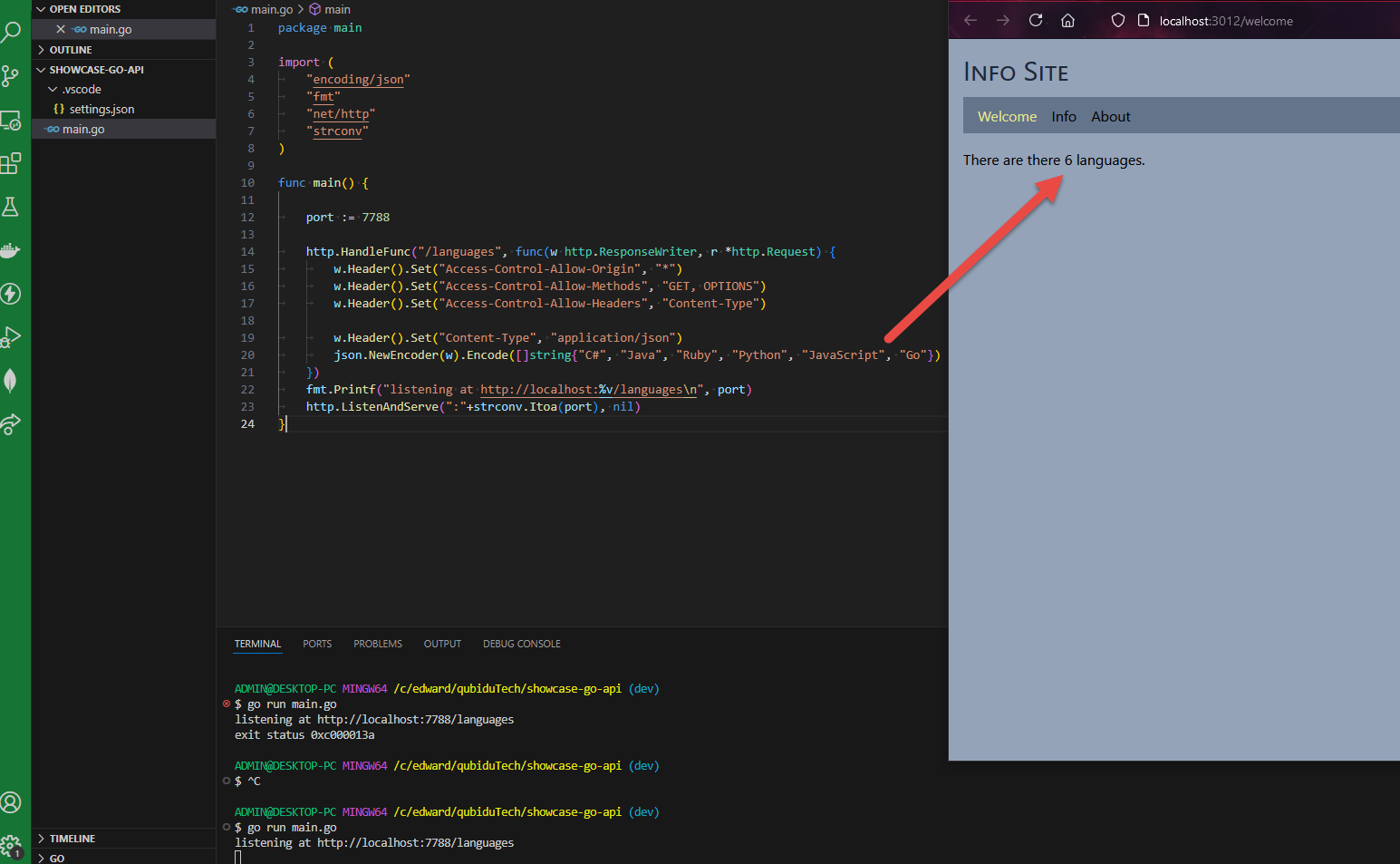
- main.go
- >>> 2. create online read-only Go API at Hetzner
- creating directory at Hetzner and cloning, ok
- for some reason the CPU shot up:
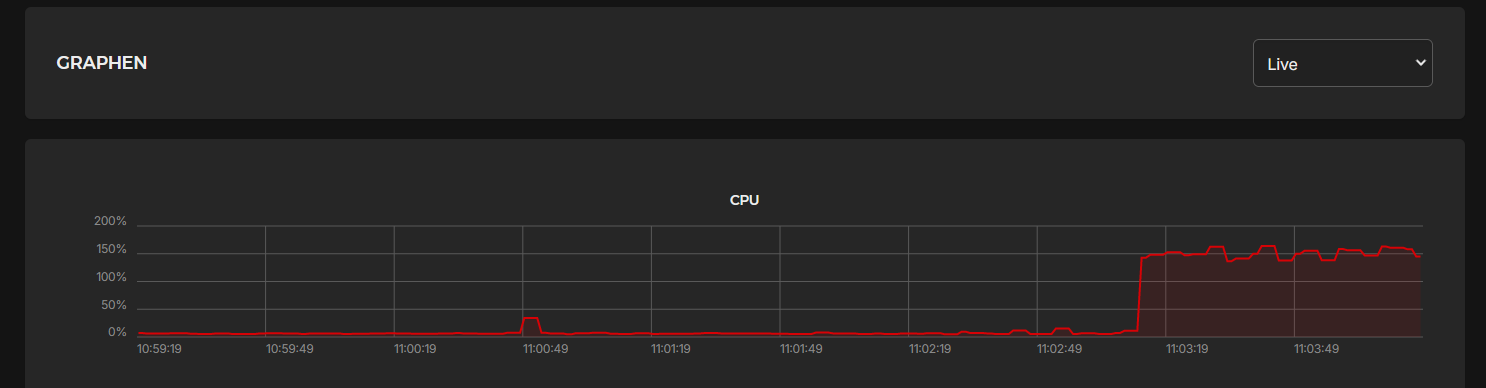
- it seems every time I start
go run main.go, it shoots up to over 150% CPU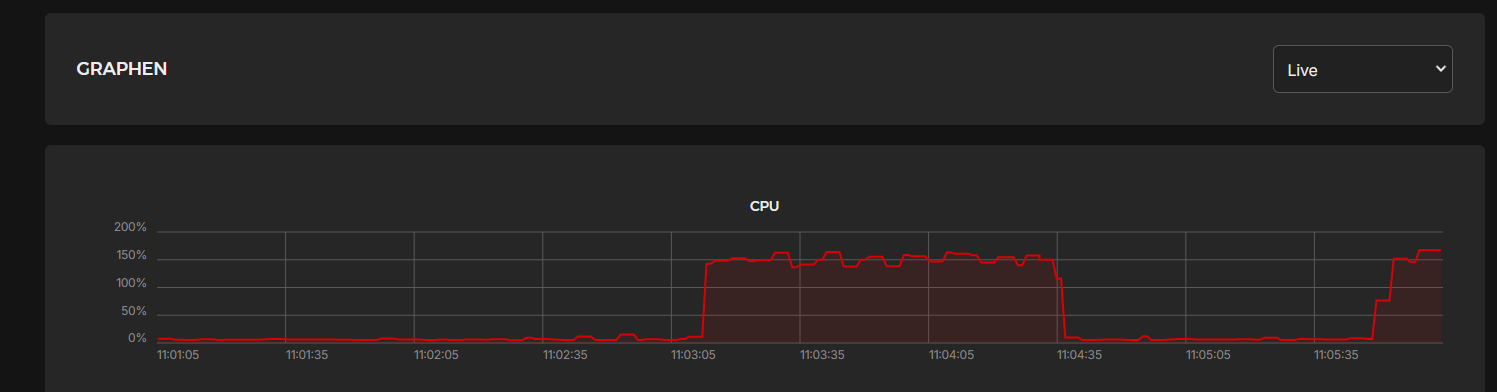
- it finally ran though
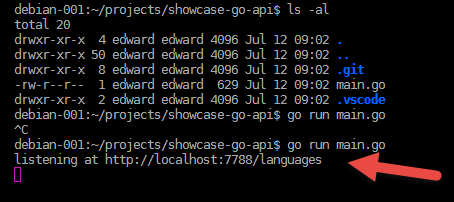
- trying a simpler API:
- main2.go
- package mainimport ("fmt""net/http")func main() {http.HandleFunc("/", func(w http.ResponseWriter, r *http.Request) {fmt.Fprintln(w, "Hello, World!")})fmt.Println("Listening on :8080")http.ListenAndServe(":8080", nil)}
- this works online:
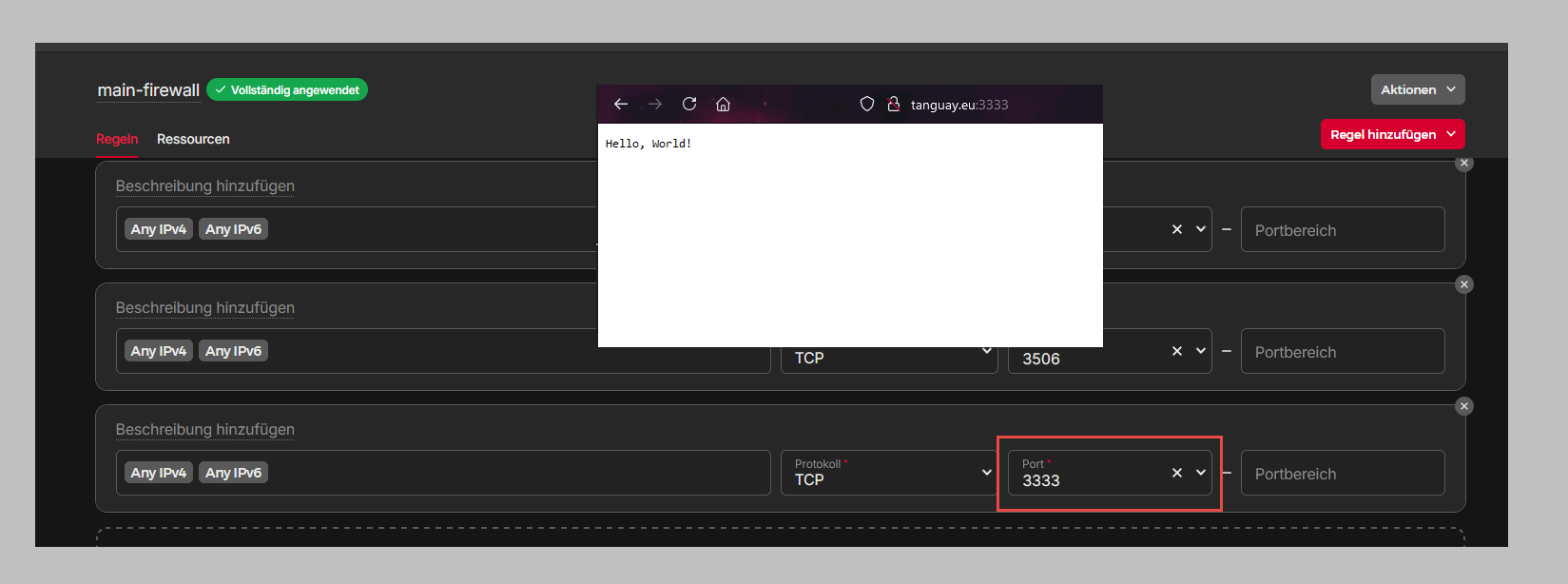
- main2.go
- by the way, you have to rename any other file that has a main() function it it
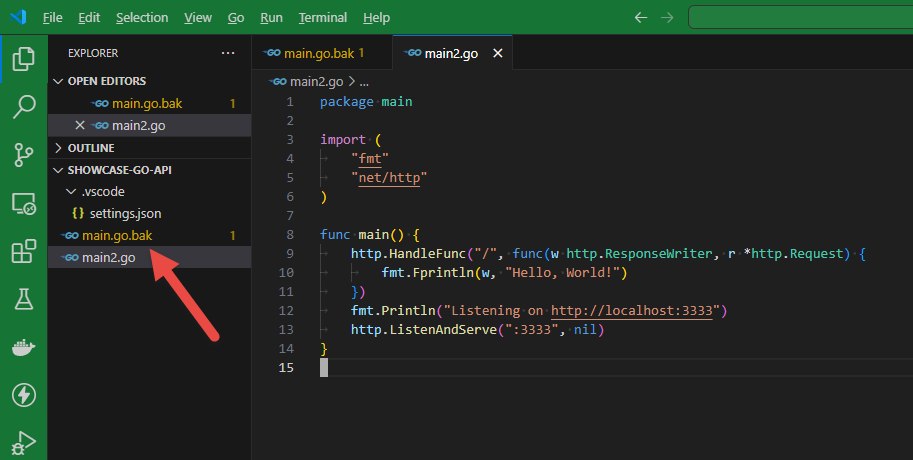
- ok, looking for differences that would cause the first to hang
- trying again as it was before
- and it runs just fine, no changes:
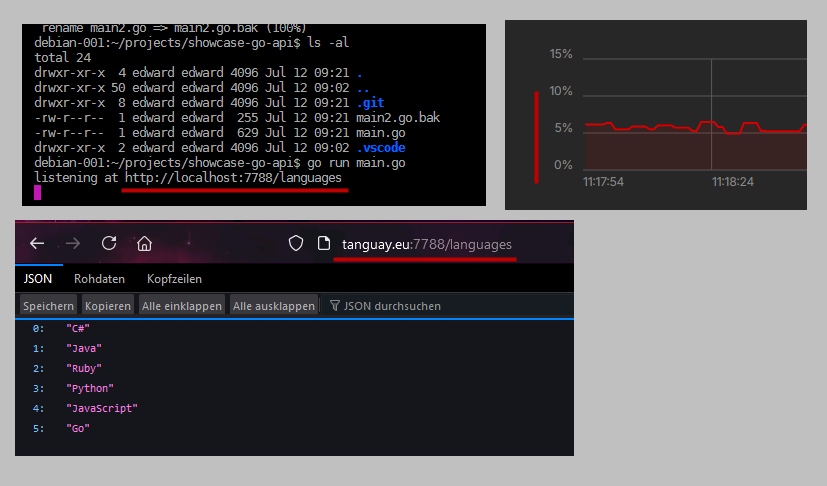
- setting up subdomain for Go API
- showcase-go-api.tanguay.eu.conf
- server {server_name showcase-go-api.tanguay.eu;location / {proxy_pass http://localhost:7788;}}
- set up https
sudo certbot --nginx
- checking ../showcase-go-api.tanguay.euhttps://showcase-go-api.tanguay.eu
- bad gateway, perfect
- now starting go at 7788, works on suddomain
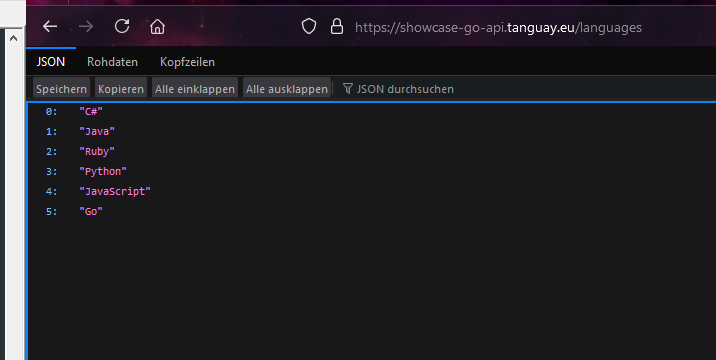
- showcase-go-api.tanguay.eu.conf
- adding main page with link
- works
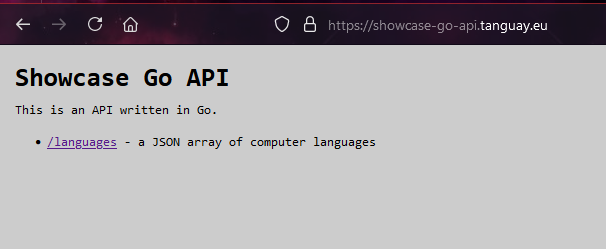
- works
- adding scripts to deploy with PM2
- I'm sure there is a better way, but using npm scripts for now since I know they work
- I'm also sure that the better way is to have a compile process and run the compiled version, but we are going to run it as in dev for now when we serve, so it works
- package.json
- {"name": "showcase-go-api","version": "1.0.0","description": "","main": "index.js","scripts": {"start": "go run main.go","setup": "pm2 start --name showcase-go-api npm -- start && pm2 save","deploy": "git pull --no-rebase && pm2 restart showcase-go-api --update-env --time && pm2 save"},"keywords": [],"author": "","license": "ISC"}
- works:
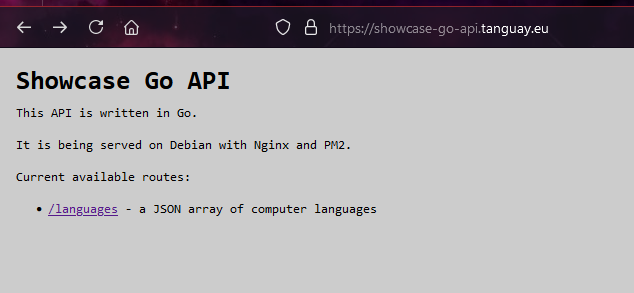
- >>> 3. set up frontend site at Vercel that reads data from this API
- set up frontend site at Vercel that reads data from this API
- works here: ../showcase-go-use-api.vercel.apphttps://showcase-go-use-api.vercel.app
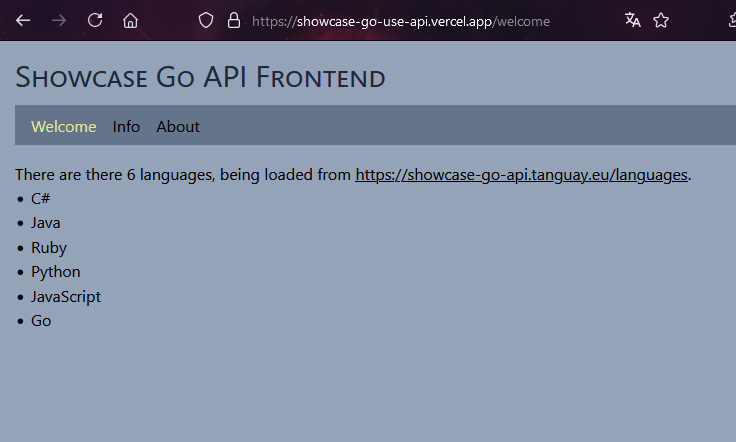
- >>> 4. connect an SQLite database
- ultimately I want to get this API running with ArangoDB
- but since I am new to Go, want to at least get most standard and simple database connection set up: SQLite
- set up environment variable so
- development uses: ../localhost:7788http://localhost:7788
- production uses: ../showcase-go-api.tanguay.euhttps://showcase-go-api.tanguay.eu
- .env
- TEST = 12345
- this is empty
- test := os.Getenv("TEST")fmt.Printf("Test is: [%v]\n", test)
- it doesn't work, I get for
go get github.com/joho/godotenv- go get github.com/joho/godotenvgo: go.mod file not found in current directory or any parent directory.'go get' is no longer supported outside a module.To build and install a command, use 'go install' with a version,like 'go install example.com/cmd@latest'For more information, see https://golang.org/doc/go-get-install-deprecationor run 'go help get' or 'go help install'.
- ok that was just a test
- I need to install the environment variables on the frontend anyway
- works, loading languages from tools
- set up to read from SQLite database
- install SQLite
go get github.com/mattn/go-sqlite3- got: go: go.mod file not found in current directory or any parent directory.
- have to set up new Go Module
go mod init showcase-go-api
- setting up SQLite database
- added this to tools.go
- func getHowtos() {// Open the databasedb, err := sql.Open("sqlite3", "./data/main.sqlite")if err != nil {fmt.Println("Error opening database:", err)return}defer db.Close()// Query the databaserows, err := db.Query("SELECT id, category, title FROM howtos")if err != nil {fmt.Println("Error querying database:", err)return}defer rows.Close()// Iterate over the rowsfor rows.Next() {var id intvar category stringvar title stringerr = rows.Scan(&id, &category, &title)if err != nil {fmt.Println("Error scanning row:", err)return}fmt.Printf("id: %d, category: %s, title: %s\n", id, category, title)}// Check for errors from iterating over rowserr = rows.Err()if err != nil {fmt.Println("Error iterating over rows:", err)return}}
- but when I run it, I get the error:
- Error querying database: Binary was compiled with 'CGO_ENABLED=0', go-sqlite3 requires cgo to work. This is a stub
- a solution is to build as a Dockerfile
- so, aborting SQLite for now until I can set it up with Docker
- install SQLite
- ultimately I want to get this API running with ArangoDB
- >>> 5. connect an MongoDB Atlas database
- local database
- checking local Mongo database connection, it works
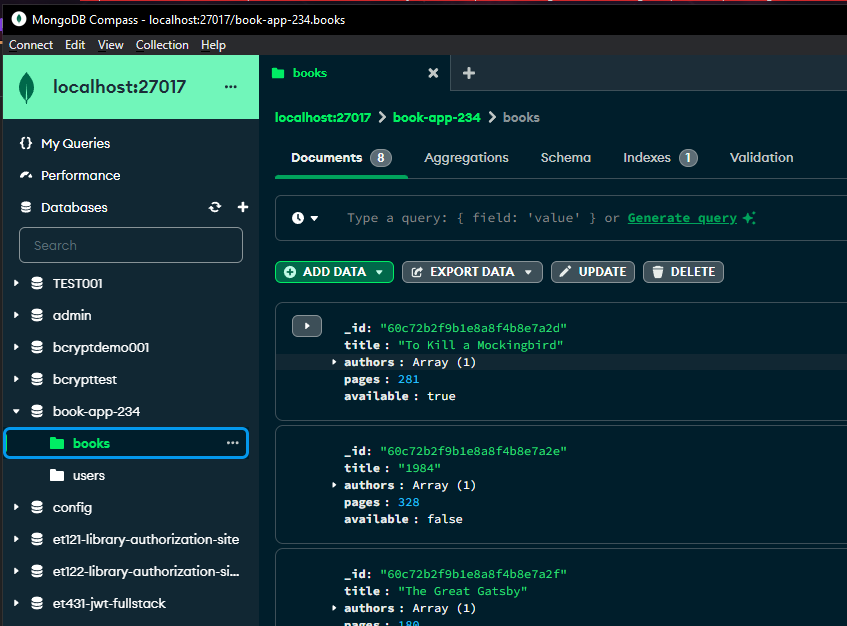
- connect with Node to make sure connection string is correct
- code is here: ../starter-mongo-mongoose-atlashttps://github.com/edwardtanguay/starter-mongo-mongoose-atlas
- making change in Atlas to check if site works
- executing *node index_mongo.js works, can see changes in online collection
- getting code to read from the following collection
- MONGO_DATABASE = template-api-read-write-mongoMONGO_COLLECTION = todos
- install driver
- go get go.mongodb.org/mongo-driver/mongogo get go.mongodb.org/mongo-driver/mongo/options
- it gets data from local Mongo
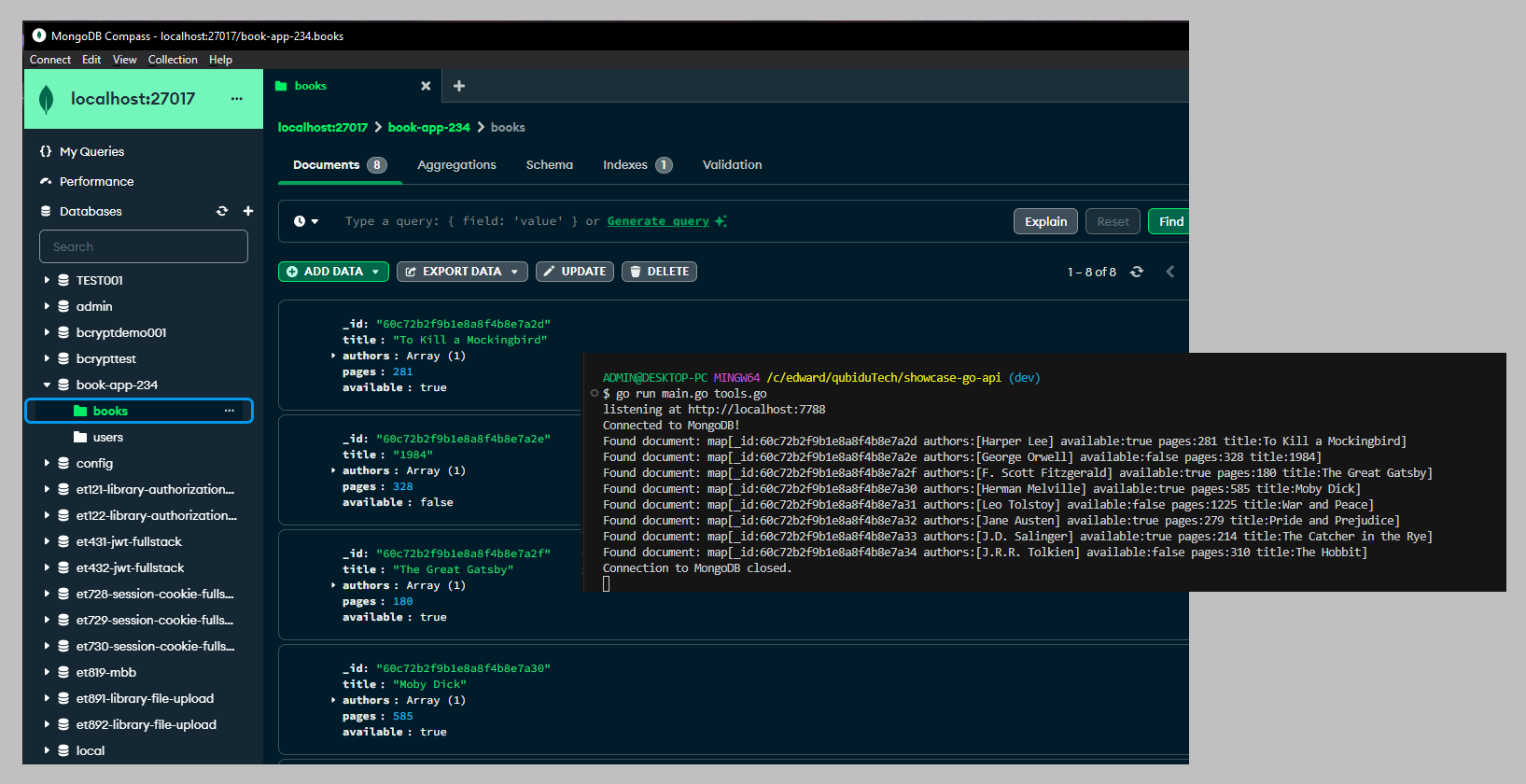
- checking local Mongo database connection, it works
- MongoDB Atlas
- get environment variables working, since we don't want to included Atlas
- reading ARTICLE: Different ways to use environment variables in Golang
- install driver
go get github.com/joho/godotenv
- tools.go
- import ("os""github.com/joho/godotenv")func testEnvironmentVariable() {// Load the .env fileerr := godotenv.Load()if err != nil {fmt.Println("Error loading .env file")return}test := os.Getenv("TEST")fmt.Printf("Test = [%s]", test)}
- works
- .env
- TEST = 123
- adding .gitignore
- .env
- install driver
- reading ARTICLE: Different ways to use environment variables in Golang
- environment variables with local connection works
- func getTodosWithMongo() {err := godotenv.Load()if err != nil {fmt.Println("Error loading .env file")return}mongo_conn := os.Getenv("MONGO_CONNECTION")mongo_database := os.Getenv("MONGO_DATABASE")mongo_collection := os.Getenv("MONGO_COLLECTION")clientOptions := options.Client().ApplyURI(mongo_conn)client, err := mongo.Connect(context.TODO(), clientOptions)if err != nil {log.Fatal(err)}err = client.Ping(context.TODO(), nil)if err != nil {log.Fatal(err)}fmt.Println("Connected to MongoDB!")collection := client.Database(mongo_database).Collection(mongo_collection)filter := bson.D{}var results []bson.Mctx, cancel := context.WithTimeout(context.Background(), 30*time.Second)defer cancel()cursor, err := collection.Find(ctx, filter)if err != nil {log.Fatal(err)}if err = cursor.All(ctx, &results); err != nil {log.Fatal(err)}for _, result := range results {fmt.Printf("Found document: %v\n", result)}err = client.Disconnect(context.TODO())if err != nil {log.Fatal(err)}fmt.Println("Connection to MongoDB closed.")}
- also works with Atlas connection data
- getting useful data
- at MongoDB Atlas, set up mock-data user and database for skills
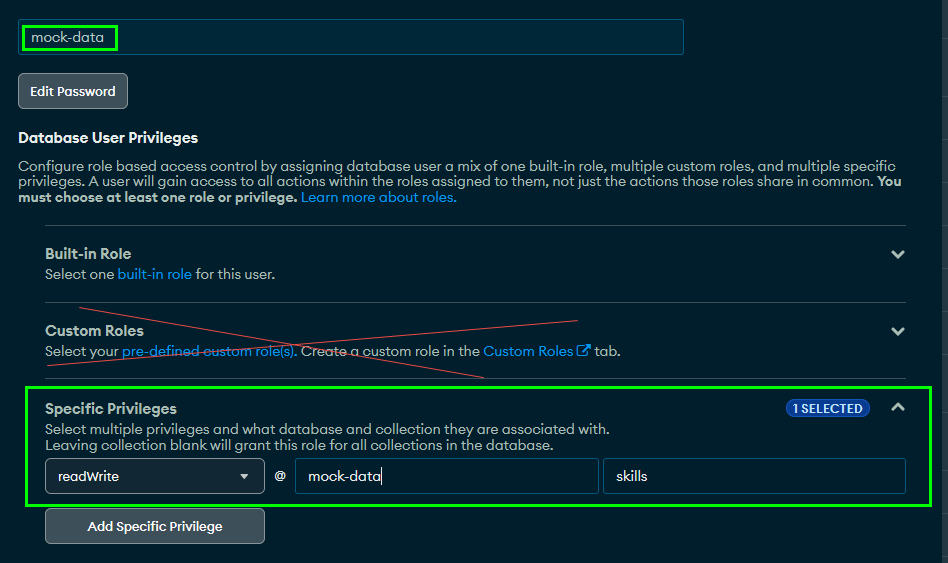
- outputting data from MongoDB:
- type Skill struct {IDCode stringName string}func getSkillsFromMongo() []Skill {err := godotenv.Load()if err != nil {fmt.Println("Error loading .env file")}mongo_conn := os.Getenv("MONGO_CONNECTION")mongo_database := os.Getenv("MONGO_DATABASE")mongo_collection := os.Getenv("MONGO_COLLECTION")clientOptions := options.Client().ApplyURI(mongo_conn)client, err := mongo.Connect(context.TODO(), clientOptions)if err != nil {log.Fatal(err)}err = client.Ping(context.TODO(), nil)if err != nil {log.Fatal(err)}fmt.Println("Connected to MongoDB!")collection := client.Database(mongo_database).Collection(mongo_collection)filter := bson.D{}var results []bson.Mctx, cancel := context.WithTimeout(context.Background(), 30*time.Second)defer cancel()cursor, err := collection.Find(ctx, filter)if err != nil {log.Fatal(err)}if err = cursor.All(ctx, &results); err != nil {log.Fatal(err)}err = client.Disconnect(context.TODO())if err != nil {log.Fatal(err)}fmt.Println("Connection to MongoDB closed.")var skills []Skillfor _, result := range results {var idCode, name stringif result["idCode"] != nil {idCode = result["idCode"].(string)}if result["name"] != nil {name = result["name"].(string)}skill := Skill{IDCode: idCode,Name: name,}skills = append(skills, skill)}return skills}http.HandleFunc("/skills", func(w http.ResponseWriter, r *http.Request) {w.Header().Set("Access-Control-Allow-Origin", "*")w.Header().Set("Access-Control-Allow-Methods", "GET, OPTIONS")w.Header().Set("Access-Control-Allow-Headers", "Content-Type")w.Header().Set("Content-Type", "application/json")json.NewEncoder(w).Encode(getSkillsFromMongo())})
- so works locally
- now getting MongoDB to work on Hetzner
- add .env file and deploy
- Hetzner machine went to 200% CPU again
- restarted and is ok
- works now with skills coming from MongoDB atlas
- get environment variables working, since we don't want to included Atlas
- updating frontpage for Hetzner MongoDB example
- set up mainsite as open project and push link to this project
- works well, online at frontend:
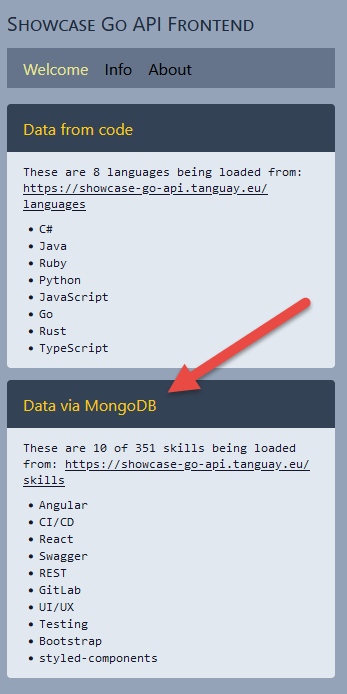
- local database
- connect a ArangoDB database
- .. taking a few courses on Go to get up to speed, then will connect ArangoDB