- resources
- Go
- Learning Go, 2023-09
- Learning the Go Standard Library
- Go Recipes: Practical Projects, 2023-10
- Go Design Patterns, 2021-07
- ArangoDB Tutorial - Databases every developer should know about
- ../watch?v=4C4zqhXwCKs&t=155shttps://www.youtube.com/watch?v=4C4zqhXwCKs&t=155s
- ArangoDB
- created 2011 by triAGENS GmbH, a German company
- multi-model database that supports graph, document, and key-value data models
- supports
- JSON documents
- graph data models
- key-value storage
- AQL
- query language that allows complex queries across different data models, including joins, traversals, and aggregations
- traversal
- process of navigating through graph data structures to retrieve specific information
- traversal
- query language that allows complex queries across different data models, including joins, traversals, and aggregations
- sharding
- partitioning a large dataset into smaller, more manageable pieces
- Go
- infos
- my repo for Go examples
- Linked-In Learning: Learning Go
- Develop basic programs with Go
- Go
- created at Google in 2012
- open source
- new versions every 6 months
- in C-language family
- greater simplicity
- greater precision in syntax
- strongly-typed language
- popular for solutions in cloud-based services
- Go
- What you need to know
- kinds of applications
- command-prompt
- REST APIs
- compilers and low-level system software
- compiled language
- based on C but influenced by other languages
- C++, C# and Java
- OOP based
- encapsulation with types and structs
- polymorphism with interfaces
- it doesn't support type inheritance as C# and Java
- but it has interfaces and contracts
- you should know
- one other language
- kinds of applications
- Go's essential characteristics
- Go is a compiled language
- unlike Java which is compiled to bytecode that can run on multiple operating systems
- Go is compiled to a form that can only run on a single operating system
- if you compile for Windows, it can only be run on Windows
- since it is statically typed
- type checking is performed during the compilation process, which helps catch type errors early
- types can be inferred but they are always known at compilation time
- you can develop in a way that it feels like an interpreted language, but it is compiling behind the scenes
- Go is compiled to a form that can only run on a single operating system
- compiled with a statically linked runtime
- but no external virtual machine
- whereas in Java, you have a JVM
- but no external virtual machine
- is Go object-oriented
- yes, sort of
- supported OOP
- it has custom interfaces
- custom types can implement one or more interfaces
- "when you add functions to a type, they are now called methods"
- you can create your own structs in Go, which have their own member fields
- "a struct is used to create complex data structures with multiple fields"
- so working in go has the feel of working with classes in Java and C#
- unsupported OOP
- no classes and no inheritance
- no supertypes and subtypes
- no method or operator overloading
- no structured exception handling
- no try, catch, finally
- instead, error objects are returned
- no implicit numeric conversions
- even if such a conversion would be lossless
- no classes and no inheritance
- designed as
- next-generation language for C
- borrows from
- C syntax
- Pascal
- 1970, Niklaus Wirth
- Modula
- 1970s, Niklaus Wirth
- successor to Pascal
- Oberon
- 1986, Niklaus Wirth
- "one of the attractions of Go is you simply don't have to do that much typing" //quote
- "as long as you understand the fundamentals of programming, you should find Go to be a very learnable language" //quote
- Explore basic Go syntax
- case-sensitive
- variable and package names are lowercase and mixed
- public fields have initial uppercase
- means it's exported
- like "public" in Java/C#
- no semicolon at end of lines
- sensitive to whitespace
- code blocks have braces
- has set of built-in functions tha tare always available without having to import anything
- e.g. len
- learn Go at go.dev
- Go by Example
- Free book: The Go Programming Language (2016)
- Experiment with the Go Playground
- Go Playground
- dropdown for code examples
- format
- share shows URL to copy
- security sandbox
- it fakes the file system, changes aren't persistant
- date/time is always 2009
- Install Go on macOS
- installation on Mac is simple
export $PATH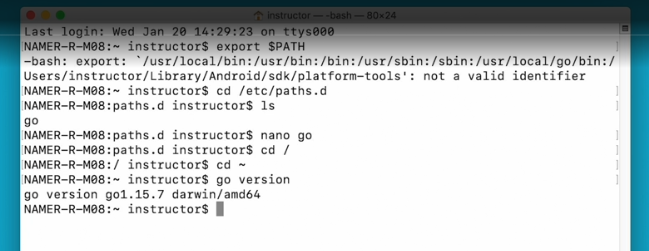
- Install Go on Windows
- MSI installer
- c:\go (although that's not where mine is)
go version
- Choose an IDE for Go programming
- mentions Eclipse
- Sublime - not updated very much recently
- Goland by Jetbrains, not free
- VSCode - his choice
- Install and configure Visual Studio Code
- easy to install
- install Go Extension
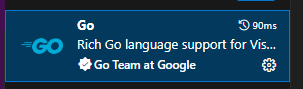
- F1,
go: loc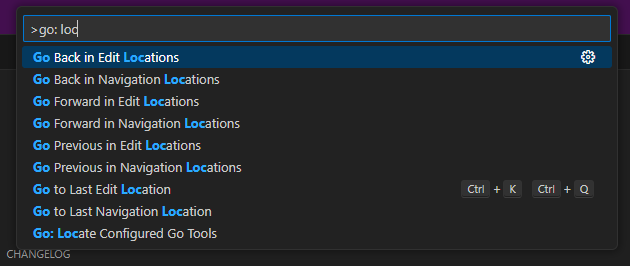
- I see the paths in the upper window
- the root
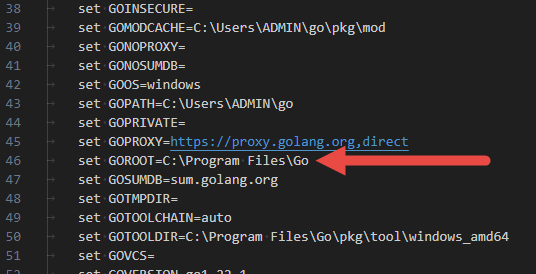
- Get the exercise files from GitHub
- pasting in URLs from GitHub
- there are branches in the repos
- b = begin
- e = end
- explains Git
- Create a Hello World application
- each application should be in its own folder
- calls main file
main.go - doesn't have to be "main" but should be all lowercase and no spaces
go run .doesn't work for me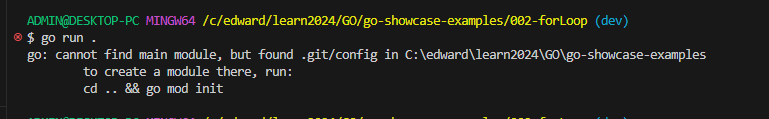
- can build like this
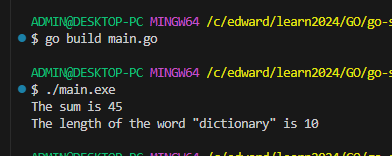
- installing Go on Ubuntu with Snap
sudo snap install go --classic, super easy: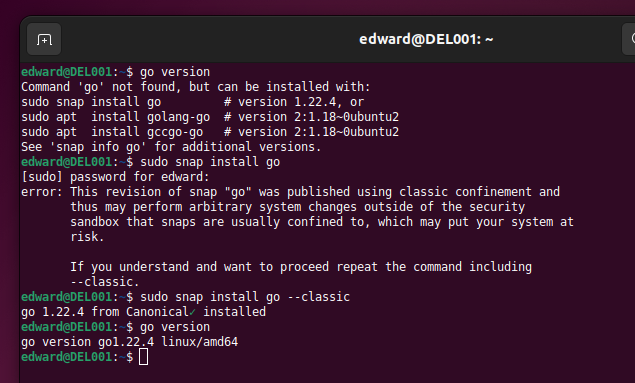
- hello world works
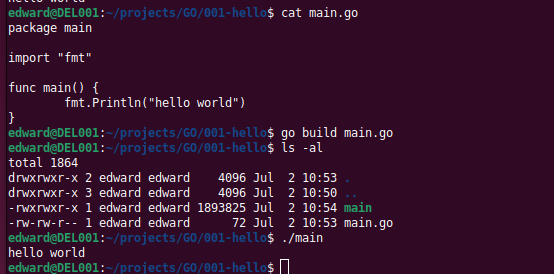
- installing Go on Hetzner Debian machine
- following these instructions:
- Install Go on a new Hetzner Debian machine and make universal executable Go program
wget https://golang.org/dl/go1.22.3.linux-amd64.tar.gzsudo tar -C /usr/local -xzf go1.22.3.linux-amd64.tar.gzvim ~/.profile- export PATH=$PATH:/usr/local/go/binexport GOPATH=$HOME/goexport PATH=$PATH:$GOPATH/bin
source ~/.profilego version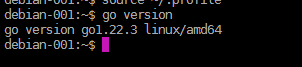
- Install Go on a new Hetzner Debian machine and make universal executable Go program
- works on Hetzner Debian
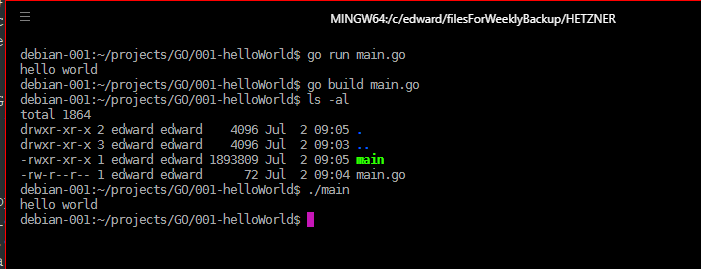
- following these instructions:
- Explore Go's variable types
- statically typed
- once assigned a type, a variable cannot change types
- explicity or inferred
- types
- bool
- string
- (integers, unsigned and signed, uint is non-negative)
- uint8
- uint16
- uint32
- uint64
- int8
- int16
- int32
- int64
- (aliases)
- byte
- uint
- int
- uintptr
- (floating)
- float32
- float64
- (complex) - won't be using these
- complex64
- complex128
- (data collections)
- Arrays
- Slices
- Maps
- Structs
- (language organization)
- Functions
- Interfaces
- Channels
- (data management)
- Pointers
- (custom data types that you create)
- Declare and initialize variables
- 003-variables/main.go
- package mainimport "fmt"const path = "usr/bin"func separator() {fmt.Println("---")}func main() {var message string = "greetings"var age = 42var answer intrank := 5.4 // same as with var, but only inside functionsfmt.Printf("The message is \"%s\".\n", message)fmt.Printf("The message type is \"%T\".\n", message)separator()fmt.Printf("The age is %d.\n", age)fmt.Printf("The age type is \"%T\".\n", age)separator()fmt.Printf("The answer is %d.\n", answer)fmt.Printf("The answer type is \"%T\".\n", answer)separator()fmt.Printf("The rank is %f.\n", rank)fmt.Printf("The rank is %.2f.\n", rank)fmt.Printf("The rank type is \"%T\".\n", rank)separator()fmt.Printf("The constant path is \"%s\".\n", path)fmt.Printf("The constant path type is \"%T\".\n", path)}
- 003-variables/main.go
- Get input from the console
- 004-input/main.go
- package mainimport ("fmt""bufio""os""strings")func main() {reader := bufio.NewReader(os.Stdin)fmt.Print("What is your name? ")username, _ := reader.ReadString('\n')username = strings.TrimSpace(username)fmt.Printf("Your name is \"%s\".\n", username)}
- make this a global command on Windows:
getnamethat you can type anywhere- built, renamed and copied to c:\go
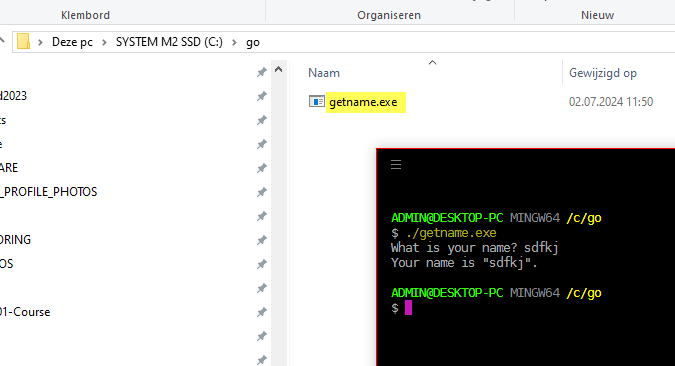
- added "c:\go" to system PATH
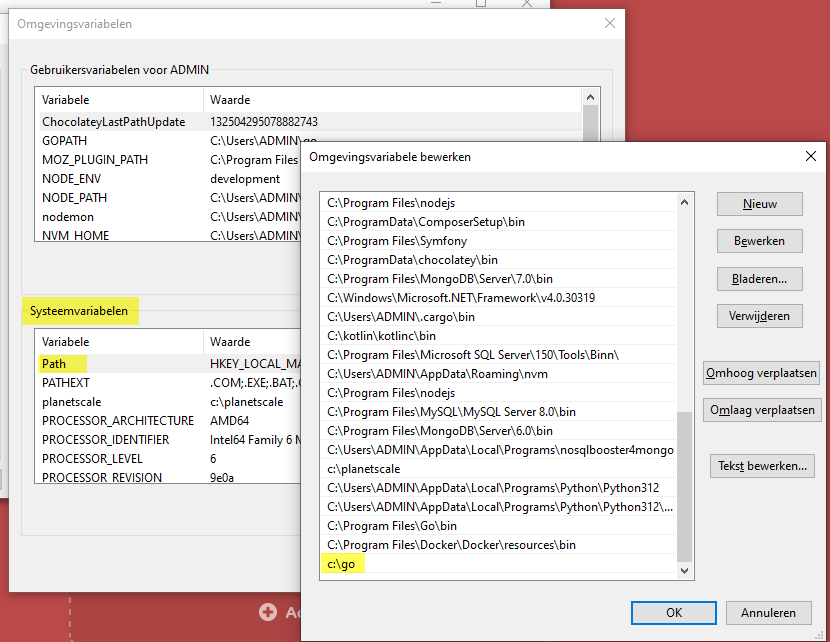
- runs as "getname" in MS-DOS and "/c/go/getname.exe" in Hyper
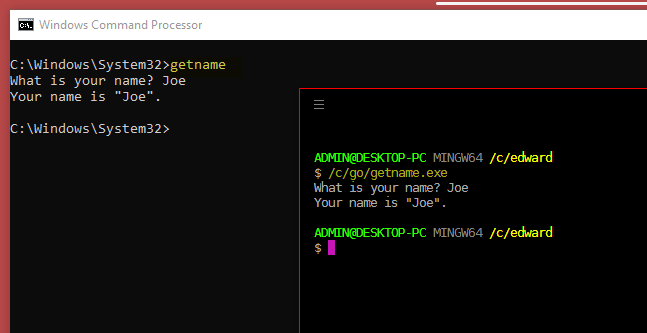
- built, renamed and copied to c:\go
- make this a global command on Ubunut:
getnamethat you can type anywhere- built, renamed and moved to
/usr/local/bin - now you can type it anywhere and it runs
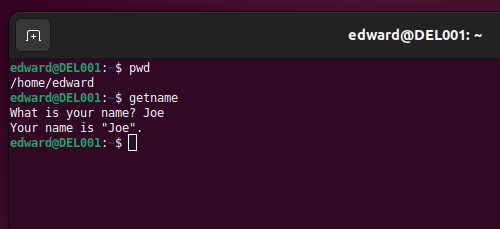
- built, renamed and moved to
- 004-input/main.go
- Convert string inputs to other types
- get string and convert to float
- package mainimport ("fmt""bufio""os""strings""strconv")func main() {reader := bufio.NewReader(os.Stdin)fmt.Print("What is your name? ")username, _ := reader.ReadString('\n')username = strings.TrimSpace(username)fmt.Printf("Your name is \"%s\".\n", username)fmt.Print("What is your age? ")ageString, _ := reader.ReadString('\n')ageFloat, err := strconv.ParseFloat(strings.TrimSpace(ageString), 64)if(err != nil) {fmt.Println(err)} else {fmt.Printf(`You age to 2 decimal places is %.2f.`, ageFloat)}}
- get string and convert to float
- Use math operators
- you have to convert types to add them
- math.Round
- package mainimport ("fmt""math")func main() {age := 34exactYears := 3.4newAge := float64(age) + exactYearsfmt.Printf("we added %d and %f and got %f\n", age, exactYears, newAge)fmt.Printf("we added %v and %v and got %v\n", age, exactYears, newAge)fmt.Printf("we added %v years which rounded is %v years", exactYears, math.Round(exactYears))}
- Use the math package
- add float accuracy with Round and a trick
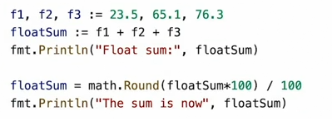
- add float accuracy with Round and a trick
- Work with dates and times
- dates
- package mainimport ("fmt""time")func main() {now := time.Now()launchDateTime := time.Date(2009, time.November, 10, 23, 0,0,0,time.UTC)fmt.Printf("Time is %v\n", now)fmt.Printf("Go launched at %v\n", launchDateTime)fmt.Printf("Go launched at %v\n", launchDateTime.Format(time.ANSIC))fmt.Printf("Go launched at %v\n", launchDateTime.Format(time.RFC1123))}
- dates
- Solution: Create a simple calculator app
- date format in Go
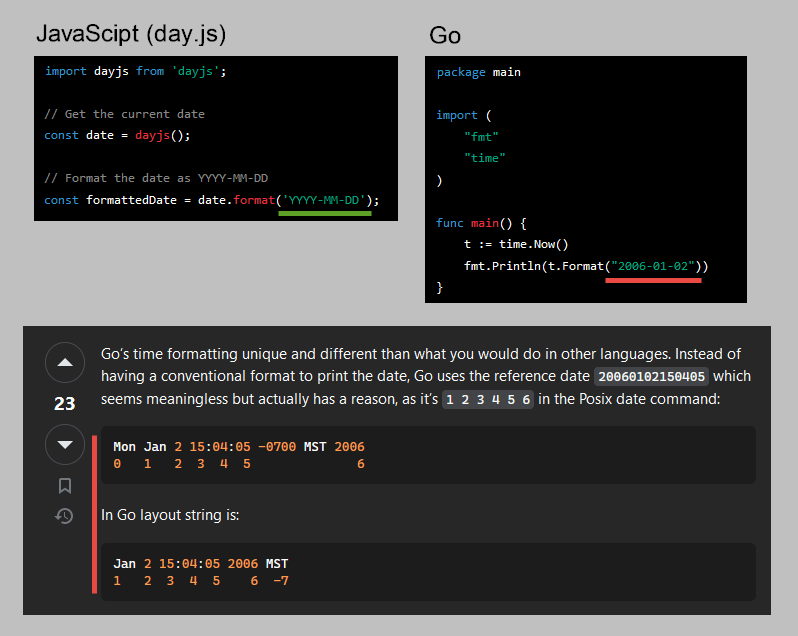
- date format in Go
- How memory is allocated and managed
- new()
- allocases but does not initialize memory, gets errors
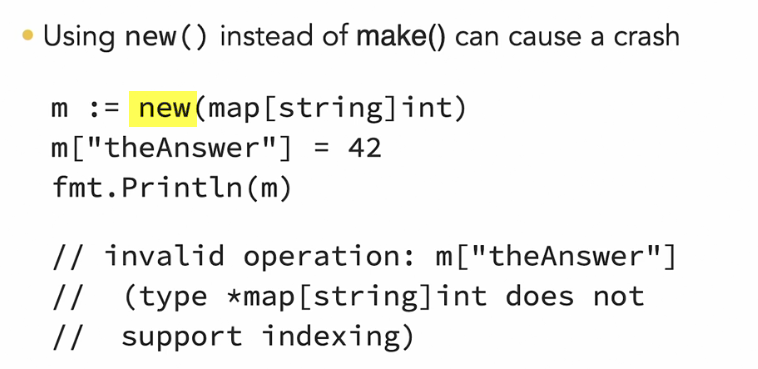
- allocases but does not initialize memory, gets errors
- make()
- allocates and initializes, works
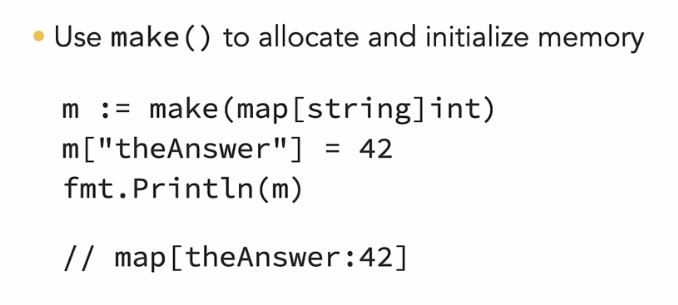
- allocates and initializes, works
- there is garbage collection
- new()
- Reference values with pointers
- Go has pointers
var p *intis a pointer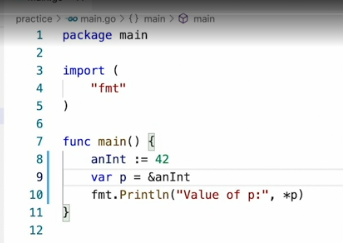
- when you change the value that the pointer is pointing to, you also change the value
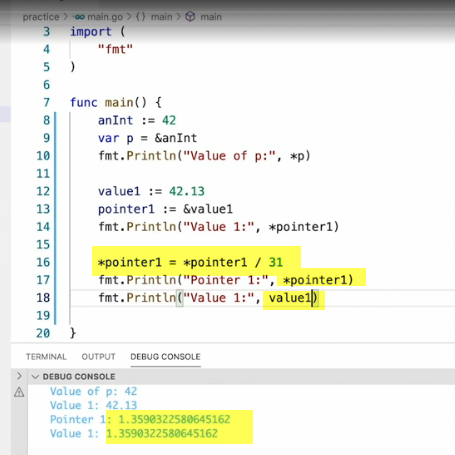
- as in other languages
- change the value under a pointer and you change the value
- package mainimport "fmt"func printValues(i int, p *int) {fmt.Printf("The age is %d\n", i)fmt.Printf("The pointer is %d\n", p)fmt.Printf("The pointer points to the value %d\n", *p)}func main() {age := 34pAge := &ageprintValues(age, pAge)*pAge += 1fmt.Println("--- VALUE UNDER POINTER CHANGED")printValues(age, pAge)}
- Store ordered values in arrays
- it's better to use slices than arrays to represent ordered collections of values
- but it's important to understand arrays before you understand slices
- if you pass an array to a function, a copy is made
- you can't easily sort them
- you can't easily add or remove items at run time
- instead, you should use slices
- it's better to use slices than arrays to represent ordered collections of values
- Manage ordered values in slices
- slices are resizable
- and can be sorted
- example of slices:
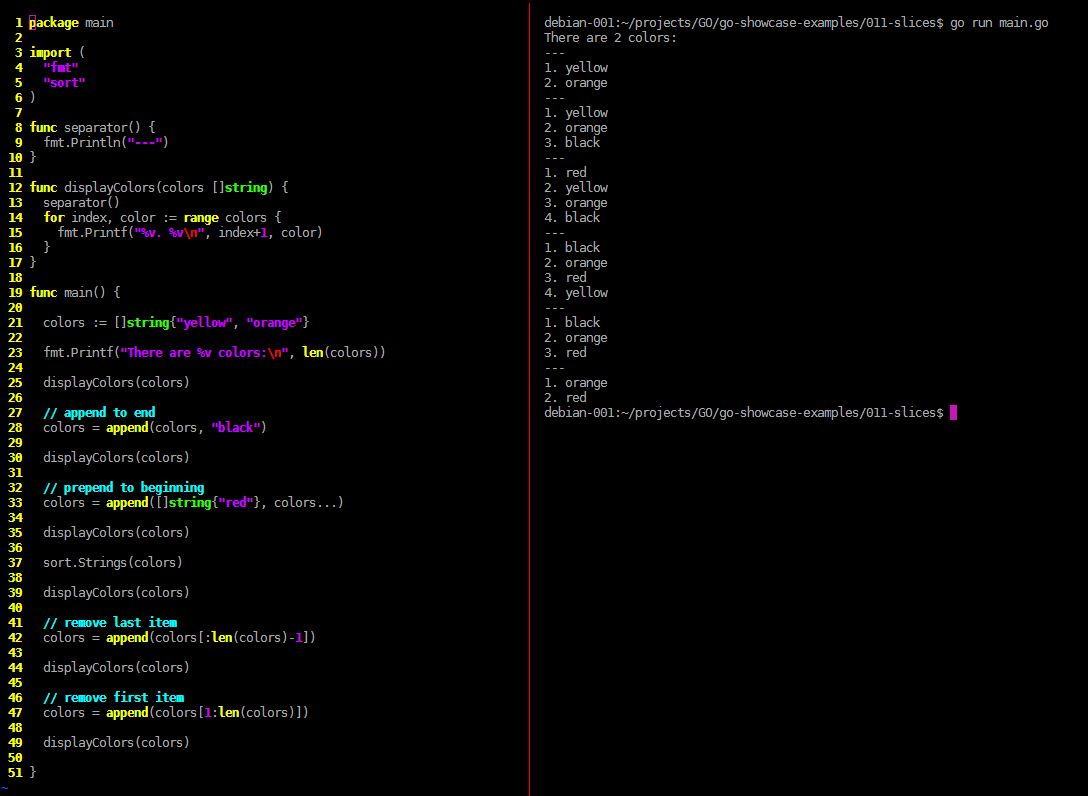
- VSCode indicated code simplifications that were possible:
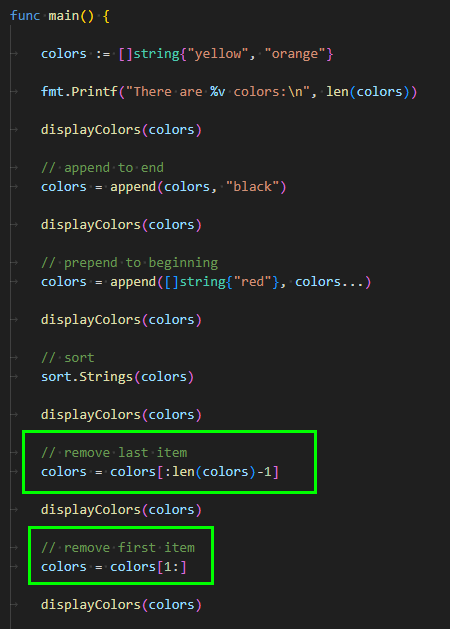
- slices are resizable
- Store unordered values in maps
- it's common to use strings for keys
- and any other type for values
- simple map
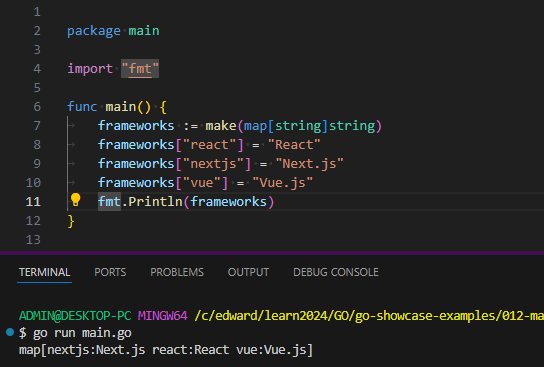
- it's unordered and you can never rely on the order
- if you want to sort, you have to extract and sort yourself
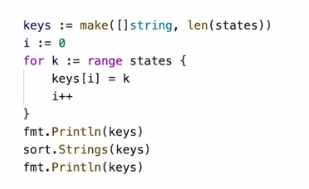
- if you want to sort, you have to extract and sort yourself
- it's common to use strings for keys
- Group related values in structs
- struct is similar to
- structs in C
- classes in Java
- but no inheritance model
- capitalize if you want type to be used by other parts of application
type Product
- simple struct
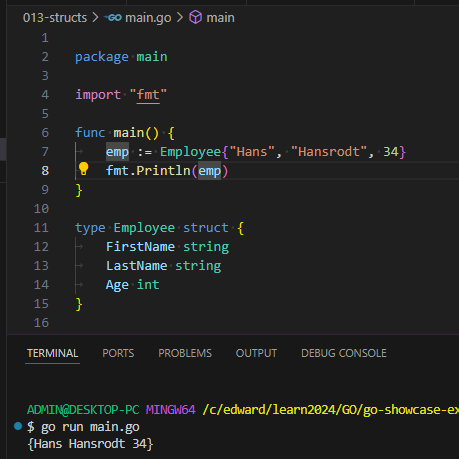
- structs
- package mainimport "fmt"func main() {emp := Employee{"Hans", "Hansrodt", 34}Separator()fmt.Println(emp)fmt.Printf("Employee: %v\n", emp)fmt.Printf("Employee: %+v\n", emp)Separator()fmt.Printf("The employee %v is %v years old.\n", emp.FirstName + " " + emp.LastName, emp.Age)emp.Age = emp.Age + 10Separator()fmt.Printf("The employee %v is %v years old.\n", emp.FirstName + " " + emp.LastName, emp.Age)}type Employee struct {FirstName stringLastName stringAge int}
- struct is similar to
- Program conditional logic
- if doesn't require braces
- very simple
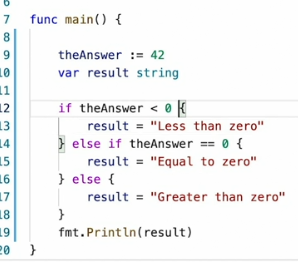
- brace has to be on same line, not like in C#
- basic if
- package mainimport "fmt"func main() {appState := "offline"if appState == "online" {fmt.Println("app is online")} else if appState == "offline"{fmt.Println("app is OFFLINE")} else {fmt.Println("app state uncertain")}}
- another syntax
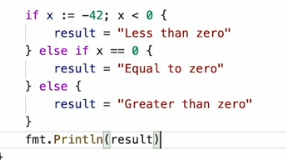
- Evaluate expressions with switch statements
- switch (dont' need breaks)
- // random numberdow := rand.Intn(7) + 1fmt.Println("Day", dow)var result stringswitch dow {case 1:result = "Sunday"case 2:result = "Monday"case 3:result = "Tuesday"default:result = "(some other day)"}
- you can use fallthrough
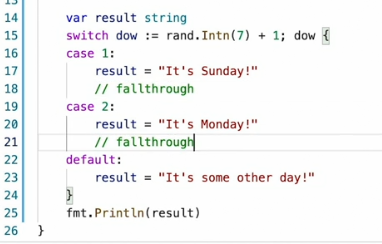
- switch (dont' need breaks)
- Create loops with for statements
- four for loops
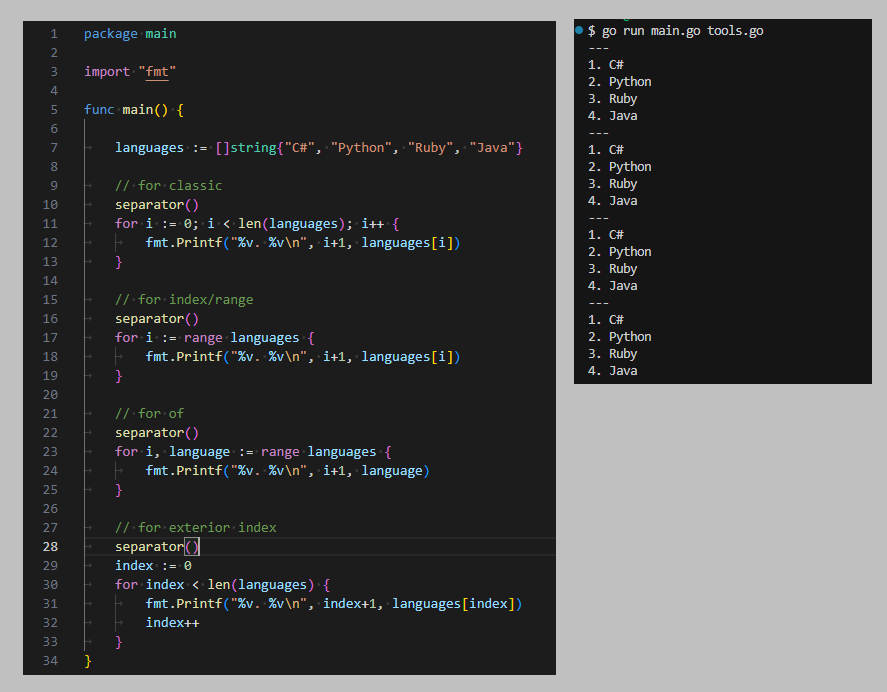
- their is continue, break and this goto statement
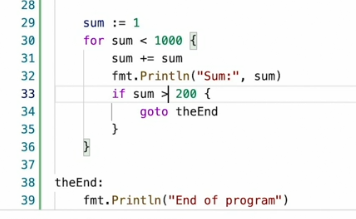
- four for loops
- MAKE API
- api.go (with CORS set as open)
- package mainimport ("encoding/json""fmt""net/http""strconv")func main() {port := 7788http.HandleFunc("/languages", func(w http.ResponseWriter, r *http.Request) {w.Header().Set("Access-Control-Allow-Origin", "*")w.Header().Set("Access-Control-Allow-Methods", "GET, OPTIONS")w.Header().Set("Access-Control-Allow-Headers", "Content-Type")w.Header().Set("Content-Type", "application/json")json.NewEncoder(w).Encode([]string{"C#", "Java", "Ruby", "Python", "JavaScript"})})fmt.Printf("listening at http://localhost:%v/languages\n", port)http.ListenAndServe(":"+strconv.Itoa(port), nil)}
- React App.tsx
- import { useEffect, useState } from "react";function App() {const [languages, setLanguages] = useState<string[]>([]);useEffect(() => {(async () => {const response = await fetch("http://localhost:7788/languages");const _languages = await response.json();setLanguages(_languages);})();}, []);return (<div className="App"><h1>Frontend Test</h1><p>There are {languages.length} languages:</p><ul>{languages.map((language, index) => {return <li key={index}>{language}</li>;})}</ul></div>);}export default App;
- the Go backend / React frontend works:
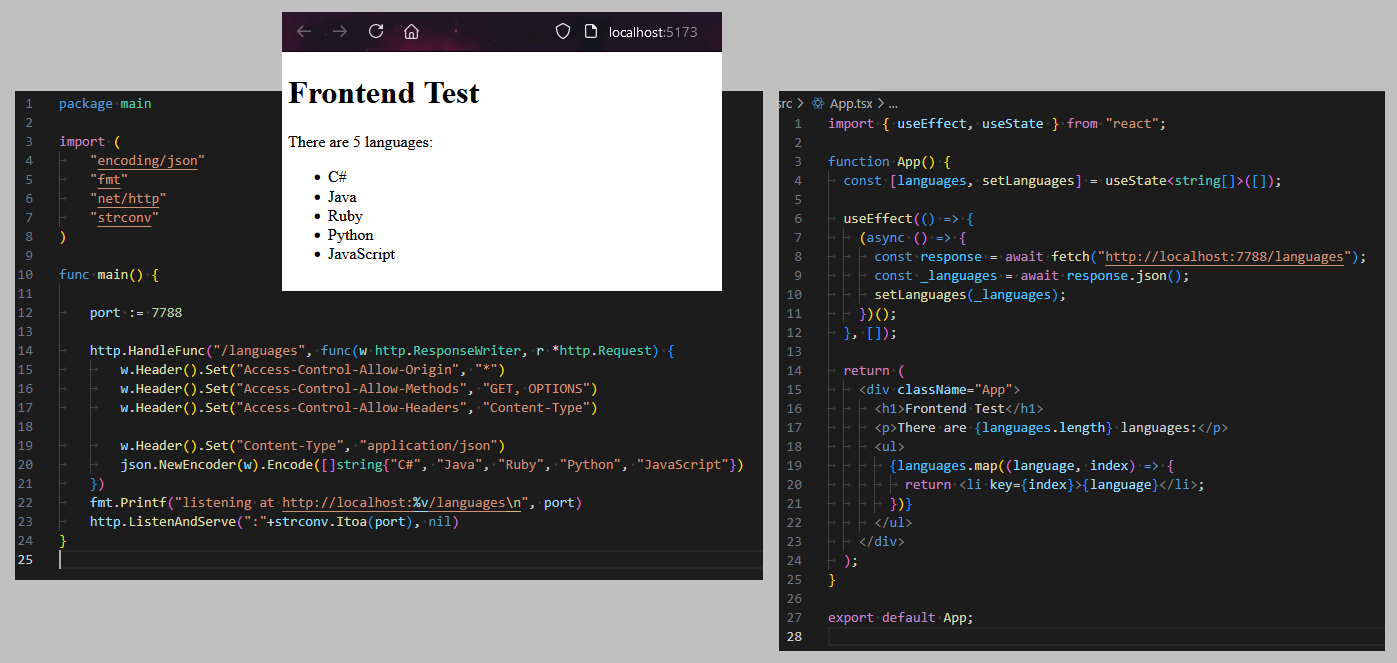
- api.go (with CORS set as open)
- Define and call functions - 2024-07-02 20:20:43
- you applicatoin always has a package named main
- it has a function name main
- this main function is automatically called at runtime
- you can make your own functions
- you always provide a return type
- if two parameters are the same then just 1x type
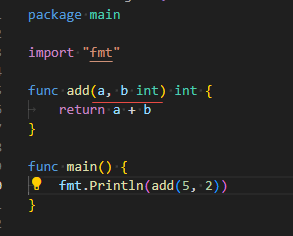
- you applicatoin always has a package named main
- Define functions as methods of custom types
- no inheritance as in Java
- how to make methods
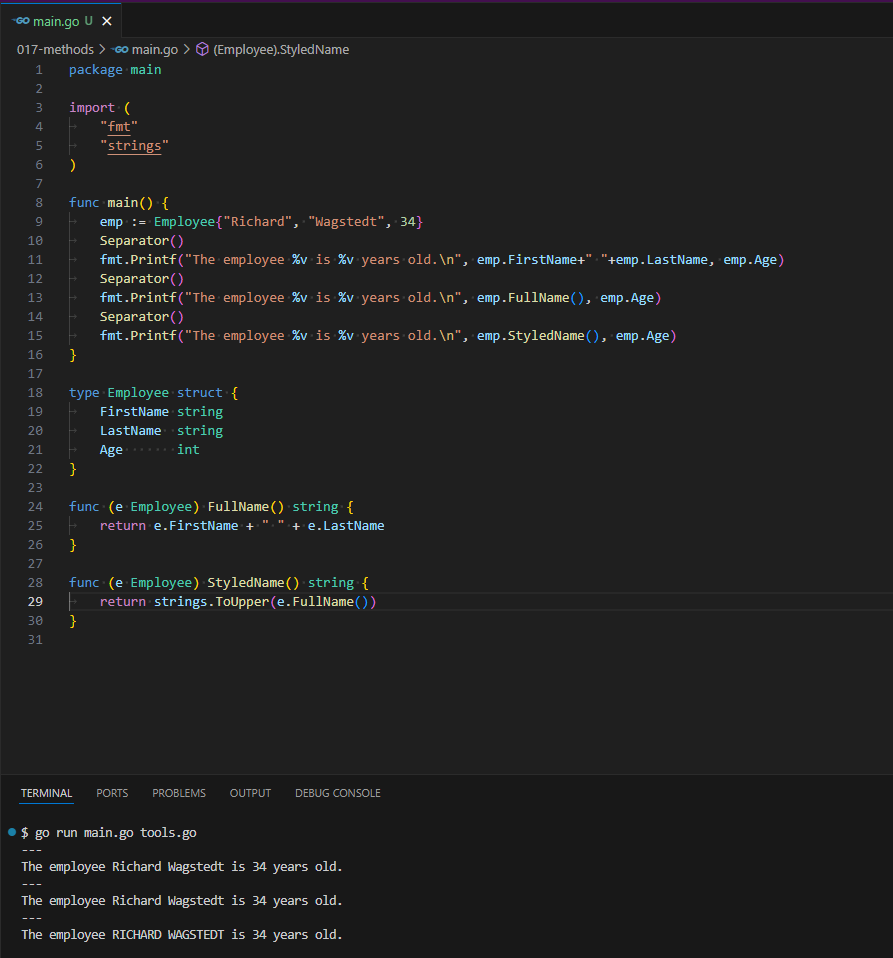
- Write and read local text files
- checkError, good idea
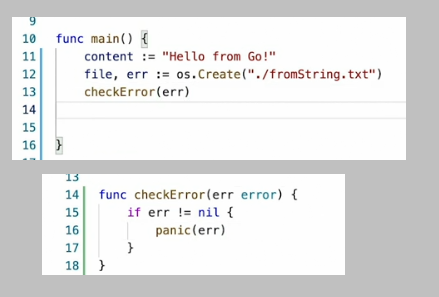
- write and read files
- package mainimport ("fmt""io""os""path/filepath")const dirName = "output"func createTextFile(idCode, content string) {err := os.MkdirAll(dirName, 0755)pathAndFileName := filepath.Join(dirName, idCode+".txt")file, err := os.Create(pathAndFileName)checkError(err)_, err = io.WriteString(file, content)checkError(err)defer file.Close()}func readTextFile(idCode string) {pathAndFileName := filepath.Join(dirName, idCode+".txt")data, err := os.ReadFile(pathAndFileName)checkError(err)fmt.Printf(`>>> %s
- %s
- `, pathAndFileName, data)}func main() {colors := []string{"red", "blue", "yellow", "green"}for _, color := range colors {createTextFile(color, fmt.Sprintf("This is content about the color %s.", color))}readTextFile("yellow")}
- he also reads as defered
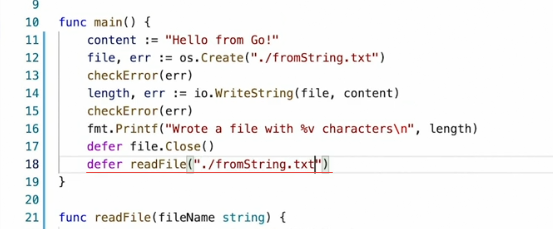
- checkError, good idea
- Read a text file from the web
- fetch text from web (still needs JSON.parse)
- package mainimport ("fmt""io""net/http")const url = "https://edwardtanguay.vercel.app/share/skills.json"func main() {resp, err := http.Get(url)checkError(err)fmt.Printf("Response type: %T\n", resp)defer resp.Body.Close()bytes, err := io.ReadAll(resp.Body)checkError(err)content := string(bytes)fmt.Print(content)}
- fetch text from web (still needs JSON.parse)
- Parse JSON-formatted text
- the following code fetches a JSON file from the web and creates a HTML file out of it, start with
go run main.go tools.go- tools.go
- package mainimport ("fmt""io""os""path/filepath")const outputDirName = "output"func separator() {fmt.Println("---")}func checkError(err error) {if err != nil {panic(err)}}func createTextFile(fileName, content string) {err := os.MkdirAll(outputDirName, 0755)pathAndFileName := filepath.Join(outputDirName, fileName)file, err := os.Create(pathAndFileName)checkError(err)_, err = io.WriteString(file, content)checkError(err)defer file.Close()}func getHtmlBoilerplateBegin(title string) string {return `<!DOCTYPE html><html lang="en"><head><meta charset="UTF-8"><meta name="viewport" content="width=device-width, initial-scale=1.0"><title>` + title + `</title><style>* {margin: 0;padding: 0;box-sizing: border-box;}body {font-family: monospace;line-height: 1.5;padding: 1rem;}h2 {font-size: 1.2rem;margin-top: .3rem;}p {font-size: 1rem;font-style: italic;}a {color: #333;}</style></head><body>`}func getHtmlBoilerplateEnd() string {return `</body></html>`}
- main.go
- package mainimport ("encoding/json""fmt""io""net/http")const url = "https://edwardtanguay.vercel.app/share/skills.json"func main() {resp, err := http.Get(url)checkError(err)defer resp.Body.Close()bytes, err := io.ReadAll(resp.Body)checkError(err)json := string(bytes)skills := convertJsonToSkills(json)htmlContent := convertSkillsToHtml(skills)createTextFile("skills.html", htmlContent)}func convertSkillsToHtml(skills []Skill) string {html := ""title := "Skills"html += getHtmlBoilerplateBegin(title)html += fmt.Sprintf("<h1>%s</h1>", title)for _, skill := range skills {html += fmt.Sprintf("<h2><a target=\"_blank\" href=\"%s\">%s</a></h2>\n", skill.Url, skill.Name)html += fmt.Sprintf("<p>%s</p>\n", skill.Description)html += fmt.Sprintf("\n")}html += getHtmlBoilerplateEnd()return html}func convertJsonToSkills(content string) []Skill {var skills []Skillerr := json.Unmarshal([]byte(content), &skills)checkError(err)return skills}type Skill struct {IdCode string `json:"idCode"`Name string `json:"name"`Url string `json:"url"`Description string `json:"description"`}
- tools.go
- the following code fetches a JSON file from the web and creates a HTML file out of it, start with
- Develop basic programs with Go