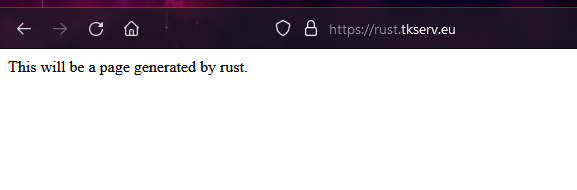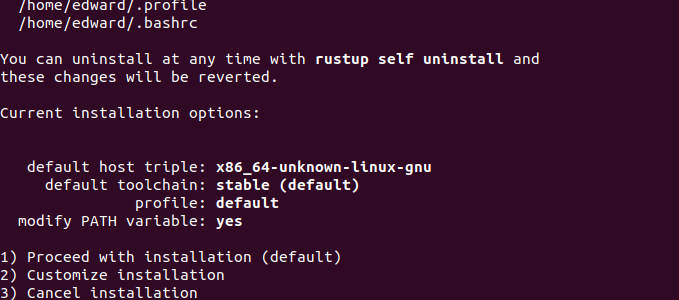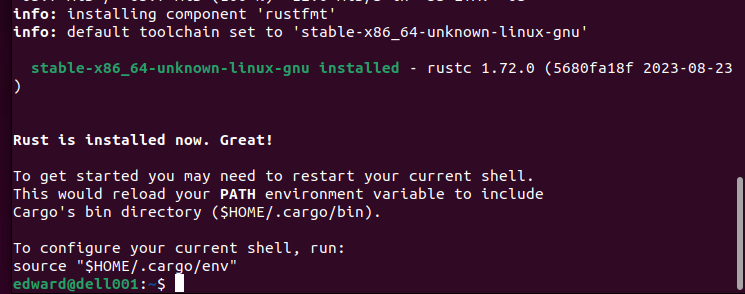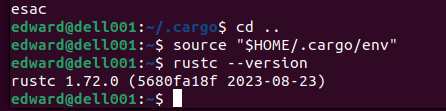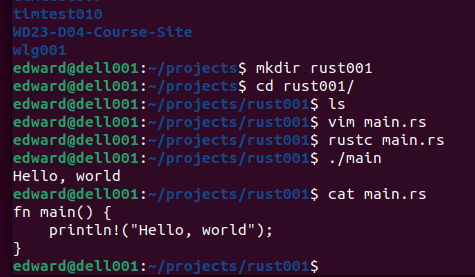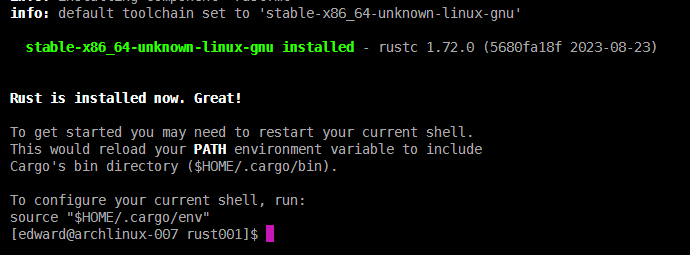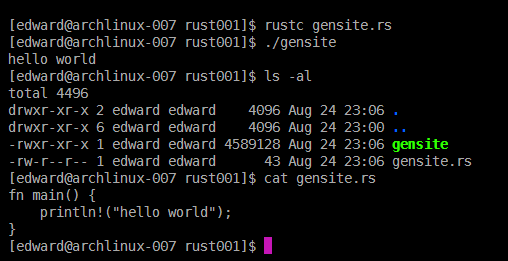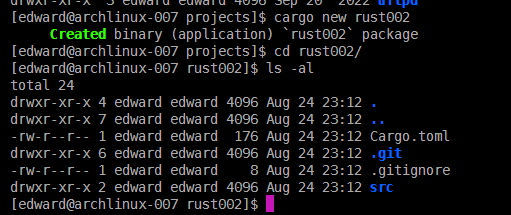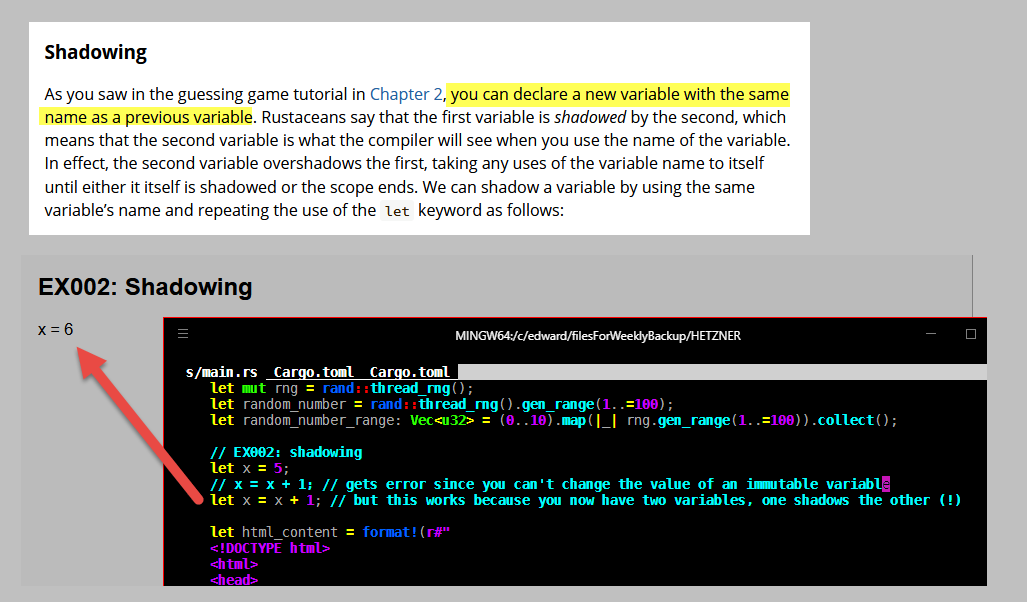Edward's Tech Site
this site made with Next.js 13, see the code
FORAY: Aug 24, 2023 - Rust
Install Rust on my Hetzner Arch machine and create script to create HTML that is accessible on subdomain
- resources
- lookup crates
- Rust cheatsheet
- x set up rust.tkserv.eu subdomain first since it takes awhile to take effect
- set up temp site to test when subdomain works
- x first try on local Ubuntu
- now install on Arch Linux at Hetzner
curl --proto '=https' --tlsv1.2 https://sh.rustup.rs -sSf | shsource $HOME/.cargo/env- version ok
- Rust hello world works on Arch
- .. now write code to write to the file
/var/www/rust/index.html- apparently I need to use cargo, so in /home/edward/projects
cargo new rust002- add to Cargo.toml (anyhow is an actually crate, you can't change the name)
[dependencies]
anyhow = "1.0"
- replace all text in src/main.rs
use anyhow;Result;
use std;fs;File;
use std;io;Write;
fn main() -> Result<()> {
let html_content = r#"
<!DOCTYPE html>
<html>
<head>
<title>Rust Site</title>
<style>
body {
background-color: #777;
font-family: sans-serif;
padding-left: 1rem;
}
a {
color: #6E260E;
}
</style>
</head>
<body>
<h1>Rust-Generated Site</h1>
<p>This site was generated by <a target="_blank" href="nnn">this Rust code</a>.</p>
<p>See also <a target="_blank" href="https://tanguay-eu.vercel.app/forays/283">my notes</a> on this project.
<hr/>
</body>
</html>
"#;
let mut file = File;create("/var/www/rust/index.html")?;
file.write_all(html_content.as_bytes())?;
Ok(())
}
cargo buildcargo run
- working through Variables and Mutability
- by default, variables are immutable
- differences between constants and immutable variables
- you aren’t allowed to use mut with constants of course
- You declare constants using the const keyword
- constants may be set only to a constant expression, not the result of a value that could only be computed at runtime
- Rust’s naming convention for constants is to use all uppercase with underscores between words
- shadowing
- you can declare a new variable with the same name as a previous variable
- we can change the type of the value but reuse the same name
- .. working through Data Types